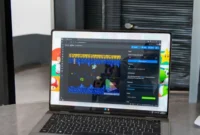Why do most people use Windows? Why is Windows still the best choice for most users? In this article, we’ll explore the reasons why Windows has been so popular over the years, including its wide range of software compatibility, user-friendly interface, powerful hardware support, and dominant gaming ecosystem. We’ll also discuss factors to consider when choosing an operating system and why Windows is the best choice for many people.
Even though Windows has dominated the desktop world for a few years now, there will always be someone who will say, “This is the year of the Linux desktop,” or switch to a Mac. Don’t get me wrong, Windows is far from a perfect platform, but neither is the other. I believe that Windows 11 is the best operating system for most people. Despite its shortcomings, a few factors make it easy to recommend Windows to almost anyone looking to buy a new computer. If you’re wondering why, I’m happy to explain. Let’s get started.

Why do most people use Windows?
Broad software compatibility
- Windows has the largest library of software, including productivity tools, creative software, and gaming titles.
- Many popular software applications are designed specifically for Windows, offering a wider range of features and better optimization.
Ease of use
- Windows has a user-friendly interface that most people are familiar with.
- Its intuitive design and extensive documentation make it easy to learn and use, even for those new to computers.
Familiarity
- Windows has been around for decades and has a huge user base.
- This familiarity and long history make it a good choice for many users.
Strong hardware support
- Most hardware manufacturers prioritize Windows compatibility, ensuring that their devices work seamlessly with the operating system.
- This means that users can easily find drivers and updates for their hardware.
Strong gaming ecosystem
- Windows is the PC gaming platform that offers the largest game library and the best performance.
Many gamers prefer Windows for better gaming.
Corporate dominance:
- Many businesses and organizations value Windows for its stability, security, and compatibility with enterprise software.
- This corporate dominance further strengthens Windows’ position as the most widely used operating system.
Why is Windows still the best choice for most users?
Windows remains a popular choice for many users due to its broad software compatibility, ease of use, and familiarity. It offers a wide range of software libraries, including productivity tools, creative software, and gaming titles, that are not found on other operating systems. In addition, Windows has a long history and a strong user base, making it a familiar and comfortable choice for many. Here are some key factors:
Software Compatibility
Wide Application Software Support: Windows is the platform for most commercial software, including productivity tools (e.g., Microsoft Office, Adobe Creative Suite), games, and business-specific software. Many applications are either unavailable or have limited functionality on other platforms.
Gaming: Windows is the most popular operating system for gaming, with a huge library of games available on Steam, the Epic Games Store, and other gaming platforms. Wide DirectX support ensures better performance and graphics than other operating systems.
Hardware Compatibility
Wide Device Range: Windows supports a wide range of hardware, from budget laptops to high-end gaming PCs and workstations. It offers drivers and support for almost all hardware components, including printers, scanners, and other peripherals, making it easy for users to configure and use their devices.
Customization: Users can build their custom computers or upgrade to more limited components on other platforms, such as macOS.
Enterprise and business use
Dominance in business environments: Windows is the operating system used in most enterprise environments. Integration with Active Directory, Microsoft Exchange, and other enterprise tools makes it easy for businesses to manage their IT infrastructure, security, and employee productivity.
Remote management and IT support: Good network management tools, user permissions, and IT support make it easy for IT departments to maintain and troubleshoot machines.
Ease of use and familiarity
User-friendly interface: Windows has gone through various design changes, but it remains usable by both novice and experienced users. The interface is simple, and many people have become familiar with its layout after years of use in home and office environments.
Consistency: Windows provides a consistent user experience across versions, making it easy to move from one version to another without having to relearn basic tasks.
Support and resources
Customer support: Microsoft provides extensive support for the Windows operating system, including troubleshooting guides, extensive tutorials, and an extensive knowledge base. It also has a network of technicians and support staff around the world.
Community and third-party resources: With such a large user base, Windows has a thriving community that offers help through forums, online communities, and YouTube tutorials. If something goes wrong, it’s easy to find a solution.
Security
Advanced security features: Although Windows was previously considered more vulnerable to malware, recent versions (especially Windows 10 and 11) have improved features like Windows Defender, BitLocker, and Secure Boot that help protect against threats.
Regular updates: Microsoft regularly releases security updates and patches to help address vulnerabilities and protect users from the latest cyber threats.
Versatility and flexibility
Versatility: Windows supports a wide range of applications, from home computing and media consumption to advanced productivity, software development, and high-performance computing. Whether it’s a simple laptop, a gaming rig, or a high-end workstation, Windows adapts to different needs.
Multiple Editions: Users can choose from a variety of Windows editions (Home, Pro, Enterprise, and Education) based on their needs, and pay only for the features they need.
Pricing and Availability
Affordable Options: Windows offers a wide range of software and hardware pricing. While high-end devices like Microsoft Surface or gaming PCs can be expensive, there are also budget-friendly options that run Windows effectively.
Licensing: The cost of a Windows license can be a concern for some, but it often comes with new PCs and training discounts, making it an affordable option for many users.
Cloud Integration
Microsoft Ecosystem: Windows integrates well with the broader Microsoft ecosystem, including OneDrive, Teams, and Office 365. The integration between cloud services and the operating system makes it easy to back up files, collaborate with others, and access data from anywhere.
Hybrid Work Environments: With remote work on the rise, Windows is well-suited for hybrid work environments and cloud-based solutions.
Conclusion
Windows remains the top choice for most users due to its exceptional software compatibility, broad hardware support, and user-friendly interface. Its versatility meets a wide range of needs, from personal use to business environments. With its powerful enterprise solutions and gaming platform, Windows is the operating system of choice for both professionals and casual users. Regular updates and extensive support further solidify its position as the operating system of choice for business users, gamers, and everyday users.