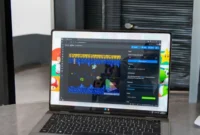Has Affinity Photo given up on GIMP? Is GIMP better than Affinity Photo? In this article, we’ll examine whether Affinity Photo can compete with GIMP, compare Affinity Photo’s advantages over GIMP, and see if Affinity Photo can match Photoshop in terms of features and performance. We’ll explore the advantages of each software to help you understand which one is best for your needs.
The debate between free and paid software continues to rage when it comes to photo editing and graphic design. GIMP, a popular open-source tool, is often used by users who want to avoid the expense of Adobe Photoshop. But as someone who values a balance between affordability and professional-grade tools, I found Affinity Photo to be a better choice. Here are some reasons why Affinity won me over.
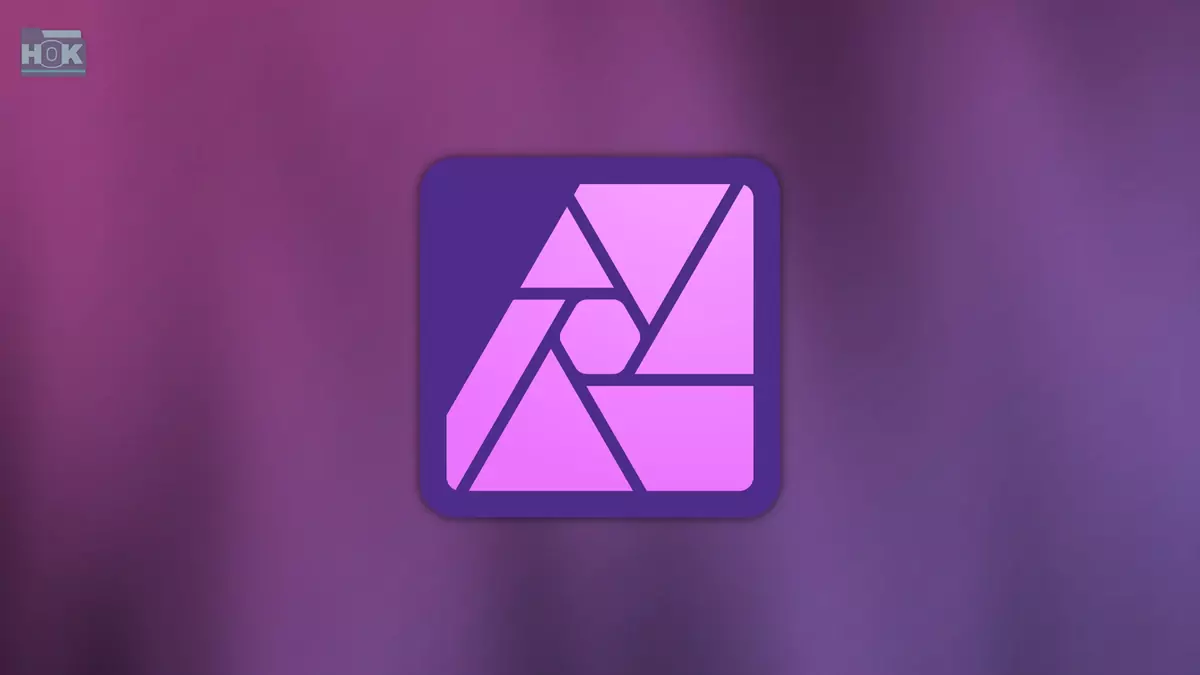
Advantages of Affinity Photo
Affinity Photo is a professional photo editing software that offers a complete set of tools for both beginners and advanced users. It features non-destructive editing, advanced layers, editing tools, and a wide range of filters. It supports working with RAW files, offers a powerful brush tool, and integrates seamlessly with other Affinity products. Unlike Adobe Photoshop, Affinity Photo is available as a one-time purchase, making it a more cost-effective solution for graphic designers and photographers who need advanced editing capabilities.
Affinity Photo has several advantages:
- Cost-effective: It eliminates the ongoing subscription fees like Adobe Photoshop and requires a one-time purchase.
- Powerful editing tools: Advanced features like non-destructive editing, detailed editing, and a variety of filters and effects.
- Intuitive interface: The user-friendly design makes it accessible to beginners but powerful enough for professionals.
- Cross-platform compatibility: File compatibility is available on macOS, Windows, and iPad.
- Fast performance: Optimized for speed, even with large files, perfect for high-end tasks.
- Regular updates: Regular updates improve functionality and add new features at no additional cost.
Has Affinity Photo Given up on GIMP?
Affinity Photo has become a popular and strong competitor to GIMP, offering professional-level features and a user-friendly interface. However, it is not intended to replace GIMP; instead, the two programs serve different user needs. While Affinity Photo excels in advanced editing and performance, GIMP remains a powerful, free, and open-source option. Each software has its own unique strengths and serves a wide range of users, from professionals to amateurs.
The best choice depends on your needs and budget. If you are a professional photographer or designer who needs advanced features and performance, Affinity Photo is a great choice. However, if you are a casual user or hobbyist on a tight budget, GIMP is a solid choice. Ultimately, both Affinity Photo and GIMP have their pros and cons. The best way to decide which is right for you is to try them both out and see which you prefer.
Top Reasons to Use Affinity Photo Instead of GIMP
Affinity Photo is a powerful, user-friendly photo editing program that offers a powerful alternative to GIMP, especially for professional photographers and designers. It delivers high-quality results with advanced features like HDR merging, batch processing, and fine-tuning. The intuitive interface and seamless workflow make it a strong choice for both beginners and experts looking for a reliable tool for fine-tuning and editing images without the steep learning curve associated with other software. Here’s why you might choose Affinity Photo over GIMP:
User Interface and Workflow:
Affinity Photo offers a clear interface designed for efficient workflows, making it easy for users to navigate and create. With non-destructive editing, users can make adjustments without changing the original layer. Faster performance allows complex tasks to be completed smoothly and without interruption.
- Intuitive Interface: Affinity Photo has a clean, intuitive interface that’s easy to navigate, especially for beginners.
- Non-destructive Editing: It lets you make changes to your image without permanently altering the original pixels, giving you more flexibility and control when editing.
- Faster Performance: Affinity Photo offers faster performance when working with large image files or complex edits.
Feature Set:
Affinity Photo provides a comprehensive set of tools, including advanced raw image processing and fine-tuning features. From powerful restoration tools to advanced color grading and masking, it offers everything you need for professional-quality image processing and creative control.
- Comprehensive Tools: Affinity Photo offers a wide range of professional-level tools, including advanced layer masks, blending modes, and adjustment layers.
- Raw Image Processing: It provides strong support for raw image processing, allowing you to extract the maximum detail and color information from your camera’s RAW files.
- Advanced editing features: Affinity Photo includes features like frequency separation, lens correction, and HDR merging, which are essential for high-quality photo editing.
Performance and stability:
Affinity Photo is designed to perform quickly, even with complex tasks and large files. Stability ensures stability, while regular updates improve features and fix bugs, ensuring the software is reliable, up-to-date, and professional.
- Optimized performance: Affinity Photo is designed to be efficient and responsive even on low-end hardware.
- Regular updates: The developers are actively working on improving the software, adding new features, and fixing bugs.
Cost:
Affinity Photo offers a one-time purchase, which allows you to take full advantage of its features without ongoing subscription fees, making it cost-effective.
- One-time purchase: Unlike some subscription-based software, Affinity Photo requires a one-time purchase, making it a cost-effective option for many users.
While GIMP is a powerful free and open-source software, Affinity Photo offers a more sophisticated, professional experience for many users. If you’re serious about photo editing and want to invest in high-quality tools, Affinity Photo is a great choice. However, if you’re a beginner or on a budget, GIMP is still a good choice.
Final words
Affinity Photo offers several compelling reasons to choose it over GIMP. Its intuitive interface and streamlined workflow make it easy for users to navigate and work efficiently, even for beginners. Advanced features like non-destructive editing, better layer management, and color control provide a professional-level editing experience.
Affinity Photo’s optimized performance allows for fast and smooth work even with large files. It also supports raw image processing, making it ideal for photographers. The software’s one-time purchase model offers a more affordable option than subscription-based options, and regular updates keep it fresh. Unlike GIMP, Affinity Photo handles PSD files well and is compatible with industry-standard formats. Overall, its combination of advanced features, performance, and low price makes it a strong choice for creative professionals.