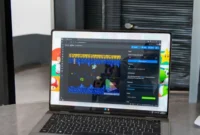How can Proxmox be enhanced with open-source tools? How can it be Used to its full potential? In this article, we will explore how to use open-source tools to enhance Proxmox’s capabilities and create a more powerful and flexible virtualization platform. We will also explore specific tools that can be integrated with Proxmox to optimize performance, security, and user experience.
Proxmox on its own has enough features for even the most die-hard home lab enthusiasts. But when you factor in the plethora of apps that can be used alongside Proxmox, its usability goes up a notch. Best of all, many of these tools are FOSS in origin, making them ideal for DIYers who value privacy above all else. So, here’s a list of all the unique and interesting tools, apps, and services that can make your Proxmox experience even better.

How to unlock the full potential of Proxmox?
Proxmox, a powerful open source virtualization platform, is packed with features that meet the needs of enthusiasts, particularly those who run home labs. However, the true power of Proxmox is unleashed when combined with a variety of additional tools, applications, and services, many of which are open source and privacy-focused. Below is a list of tools and applications that can enhance your experience with Proxmox:
Porttainer
Porttainer is a web-based management UI that simplifies container orchestration for Docker and Kubernetes. Proxmox is primarily used for virtualization, but there is no built-in container management. By integrating Porttainer, you get a clear interface for managing Docker containers in your Proxmox environment. Porttainer makes it easy to deploy, monitor, and scale containerized applications, making it a great tool for those looking to combine container and virtual machine management in one place.
Nextcloud
Nextcloud is an open source cloud solution for file syncing and sharing. It provides similar functionality to commercial services like Dropbox or Google Drive but with the added benefit of complete control over your data. By running Nextcloud on a Proxmox virtual machine, users can host their own private cloud. The ability to sync files across multiple devices, collaborate on documents, and manage calendars and contacts is ideal for both personal use and small businesses.
TrueNAS (formerly FreeNAS)
TrueNAS offers a powerful, feature-rich storage management solution perfect for home labs looking for a reliable network attached storage (NAS) solution. With Proxmox, you can create a dedicated virtual machine to run TrueNAS and take advantage of advanced features such as ZFS, snapshot management, and support for various storage protocols such as SMB, NFS, and iSCSI. TrueNAS provides reliability and flexibility, making it an essential tool for managing large data sets.
Home Assistant
Home Assistant is an open source platform for automating smart devices. With Proxmox, you can run Home Assistant on a dedicated virtual machine, creating a powerful smart home environment. It integrates with a wide range of IoT devices and platforms, allowing users to automate tasks, configure voice assistants, and monitor device status. For those managing smart homes, integrating Home Assistant with Proxmox offers a seamless and secure automation hub.
Pi-Hole
Pi-Hole is a network-wide ad blocker that acts as a DNS sink, blocks unwanted ads, and monitors your entire network. It is lightweight and easy to deploy on Proxmox via a container or virtual machine. Using Pi-Hole with Proxmox improves browsing speed and privacy, and protects your networked devices from intrusive ads and malicious domains.
Grafana + Prometheus
For users interested in advanced monitoring, Grafana and Prometheus offer powerful solutions. Prometheus collects metrics from various systems, while Grafana visualizes this data in customizable dashboards. By installing these tools on Proxmox, you can monitor the health of your virtualized environment, monitor resource usage, and set up alerts for potential problems. This is especially useful for large home labs with many virtual machines and containers, as it provides insight into the performance and health of the system.
Let’s Encrypt (with Traefik or Nginx)
Let’s Encrypt offers free, automated SSL certificates to secure web applications running on your Proxmox environment. Whether you’re hosting Nextcloud, Home Assistant, or any other web-based application, configuring SSL is essential to securing your traffic. Using Traefik or Nginx as a reverse proxy, you can easily integrate Let’s Encrypt certificates to ensure secure communication between your users and your services.
WireGuard/OpenVPN
Adding a VPN solution like WireGuard or OpenVPN to your Proxmox setup will allow you to securely access your home lab remotely. WireGuard is lightweight, fast, and easy to set up, while OpenVPN offers a more traditional, well-established VPN solution. Using one of these VPNs will ensure a secure connection between your Proxmox host and virtualized services, allowing you to manage your environment from anywhere with an internet connection.
Bringing Proxmox functionality to open source tools
While Proxmox VE provides a robust and easy-to-use virtualization platform, it is important to understand the complexities involved in replicating its functionality with open source tools.
Core Integration
- Proxmox VE uses deep integration for features such as live migration and resource management.
- Replicating this level of integration in a generic open source tool would be a significant undertaking.
Storage and Networking
- Proxmox VE’s flexible storage and networking capabilities, including software-defined storage and advanced network configurations, are built on a foundation of specific kernel modules and user-space tools. Replicating this level of flexibility and performance in a generic tool would require significant effort.
User Interface
- Proxmox VE’s intuitive web-based interface is a key factor in its popularity. Developing an equally robust and easy-to-use interface for a generic tool would require significant development resources and expertise.
Community and Support
- Proxmox VE benefits from a strong community and dedicated support team. It would be difficult to develop a comparable level of community support and professional services for a new open source tool.
Possible open source alternatives
While it may not be possible to replicate the full functionality of Proxmox VE in a single open source tool, several open source tools can be combined to provide similar functionality:
Virtualization
- KVM: A powerful virtualization platform that can be managed using tools such as Libvirt or Virt-Manager.
- LXC: LXC provides a flexible and efficient solution for lightweight containerization.
Storage
- CEPH: A high-performance, scalable distributed storage system.
- ZFS: A powerful and flexible file system that can be used for both local storage and network storage.
Networking
- OVS: Open vSwitch provides a flexible and programmable network virtualization layer.
- IPVLAN: A simple and efficient way to create isolated network environments.
Conclusion
While Proxmox VE offers a comprehensive and easy-to-use virtualization solution, it is important to understand that replicating all of its features in a single open source tool is a complex matter. By combining multiple open source tools and tailoring them to specific needs, the complexity increases and similar functionalities can be achieved, albeit with ease of use.