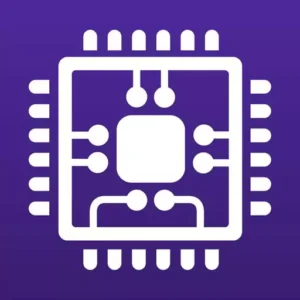Rotation Orientation Manager allows you to fully control your phone's navigation.

| Name | Rotation Orientation Manager |
|---|---|
| Publisher | Pranav Pandey |
| Genre | Tools |
| Size | 5.51 MB |
| Version | 28.8.0 |
| Update | August 17, 2025 |
| Pro Unlocked | |
| Get it On | Play Store |
Screenshots
Rotation Orientation Manager is a powerful Android app that gives you complete control over your device’s screen orientation. It supports all standard Android orientation modes, including auto-rotate, forced portrait, forced landscape, inverted portrait, inverted landscape, and touch mode. You can change the orientation settings for each app or change them based on various events, such as calling, charging, headset connection or pairing. The app also offers a floating header, notification, or tile for quick access to the desired orientation change. It offers a complete and flexible way to manage screen rotation with support for dynamic theme engines, widgets, shortcuts, and automations via Locale/Tasker plugins. Whether you want to lock your screen to a specific orientation or override the default settings for an app, Rotation provides a smooth and personalized navigation experience on your device.
FEATURES
Comprehensive Orientation Modes
Rotation supports all of the orientation modes offered by Android, as well as additional forced modes that override the default system and app settings. Users can switch between standard modes such as auto-rotate and off, and forced modes such as forced auto-rotate, forced portrait, forced landscape, inverted portrait, inverted landscape, touch portrait, touch landscape, and forced full touch. There is also a Lock Current mode that freezes the screen in its current orientation. This comprehensive range of modes allows users to change the orientation of their device to suit any scenario or preference.
Condition-based orientation control
One of the unique features of Rotation is the ability to use orientation settings based on specific conditions or events. For example, users can configure their device to activate in different orientations when they are on a call, locked, connected to a headset, charging, or plugged in. Additionally, the orientation can be changed on a per-app basis, allowing each app to have its own preferred rotation settings, regardless of the system default. The app also allows users to prioritize events and choose which orientation rules to apply if multiple conditions occur at the same time.
Rotation with Floating Controls
Rotation provides an on-demand rotation feature that allows users to instantly change the orientation of the current foreground app or event. It can be accessed via a fully customizable floating title bar or via a notification toggle and quick tiles at the top of other apps. This means users don’t have to repeatedly go into app settings; instead, they can quickly toggle or change the orientation with just one tap, which is especially useful when working with apps that don’t support a specific orientation.
Dynamic Style Engine
To improve usability and aesthetics, Rotation features a dynamic style engine that adjusts colors based on the background to maintain visibility and reduce eye strain. This background information ensures that interface elements are always clear and accessible, regardless of the device wallpaper and ambient lighting conditions. Users can choose from a wide range of colors, which makes the application visually appealing and easy to use in different lighting environments.
Extensive customization and automation support
In addition to orientation control, Rotation offers a wide range of customization options, including auto-launching the application when the device boots, vibration response, notification priority settings, and toasts. It supports widgets, shortcuts, and the notification panel to quickly perform orientation-related actions. Furthermore, the application integrates with automation tools such as Locale and Tasker through special plugins, allowing users to automate over 40 different orientation-related actions based on complex triggers, making it a powerful tool for users who want to automate their device operations.
Backup, Restore, and Support Features
Rotate includes practical features for managing user settings, such as backing up and restoring all configuration data. This is useful when replacing devices or reinstalling the application, and ensures that users do not lose their personal orientation. The application provides easy-to-use screens for configuring basic functions, a dedicated help section with detailed explanations, and troubleshooting tips. This user-centered approach helps both novice and advanced users get the most out of the application without any frustration.