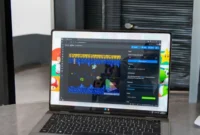Did you know that Mozilla Firefox offers features that Google Chrome doesn’t? In this article, you’ll learn about Firefox’s core features, including privacy protection, better customization, low resource usage, and open-source nature, making it a powerful alternative to Chrome for privacy-conscious users.
Regarding web browsers, there’s no getting around the fact that Google Chrome is the most popular choice. The web has completely surrendered to the power of Chrome, and almost all browsers use the same Chromium engine to be compatible with most pages on the Internet.
But Chrome is not without its rivals. More importantly, Mozilla Firefox remains the top contender and is so popular that it is the only major player (besides Apple’s Safari) that doesn’t use Chromium. Mozilla continues to develop its engine and Firefox is very different from Chrome. I would argue that there are some good reasons to ditch Chrome and switch to Firefox, as it is very different.
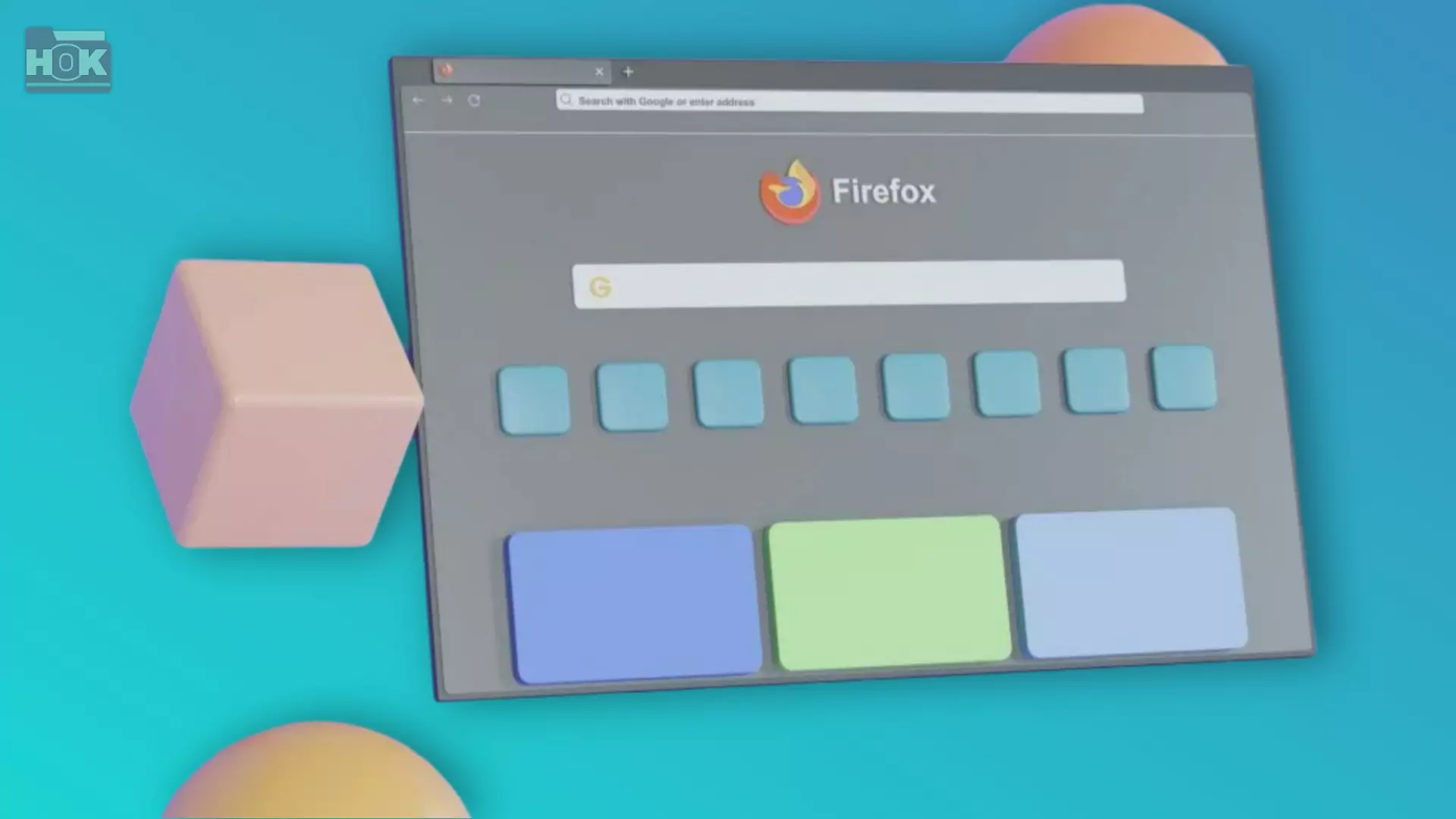
Is this Firefox better than Chrome?
Firefox and Chrome both have their advantages, but whether Firefox is “better” than Chrome depends largely on your preferences and priorities. Here’s a quick rundown of why some users prefer Firefox over Chrome.
Privacy and Security
One of Firefox’s standout features is its commitment to protecting user privacy. Firefox has Enhanced Tracking Protection (ETP), which blocks third-party trackers by default and helps protect your data from advertisers and other online tracking mechanisms. It also gives users control over what information is collected about them. In contrast, Chrome was built by Google, a company that invests heavily in advertising and user data collection. While Chrome has made strides in improving privacy, it still collects user data, and its privacy features are not as robust by default as Firefox’s.
Resource Efficiency
Firefox is generally known for being lighter on system resources than Chrome. It tends to use less RAM and CPU, especially when many tabs are open. This makes Firefox a good choice for users with older or less powerful systems. Chrome, on the other hand, tends to be more resource-intensive, which can slow down devices with limited memory or processing power.
Customization and Control
Firefox offers users a wider range of customization options, from a highly customizable interface to an extensive library of extensions. Users can customize the browser’s layout, appearance, and behavior to suit their needs, something Chrome lacks in terms of interface flexibility. Firefox offers more control over privacy settings, including the ability to block some types of tracking and unwanted ads.
Open Source and Transparency
Firefox is an open-source browser, which means its source code is available to the public, allowing for community review and contribution. This promotes transparency and allows users to trust that the browser is not secretly collecting or misusing their data. Chrome is built on the open-source Chromium project, but it is not fully open-source, as it contains proprietary code for updating, syncing, and integrating with Google services.
Better for privacy-conscious users
Firefox’s non-profit status means that it aims to provide a safer, more private browsing experience than the profit-seeking Google. For those who value privacy, open-source software, and a low-resource experience, Firefox is a compelling choice.
Chrome remains the dominant browser, especially for users deeply embedded in the Google ecosystem, but Firefox offers significant advantages in terms of privacy, personalization, and efficiency, making it a strong competitor for those seeking more control over their browsing experience.
Reasons Why Should You Forget Chrome and Use Firefox?
There are several important reasons to consider switching from Chrome to Firefox. Chrome is a great browser, but Firefox offers some advantages in terms of privacy, customization, and performance. Here are the top reasons to ditch Chrome and try Firefox:
Superior Privacy Protection
- Built-in Tracking Protection: Firefox blocks trackers by default. This includes third-party cookies, fingerprinting techniques, and scripts that track you across websites. Firefox’s Enhanced Tracking Protection (ETP) gives you control over what information is collected about you.
- No data for sale: Firefox’s parent company, Mozilla, is a non-profit organization, so unlike Google (Chrome’s parent company), it has no interest in selling your data for profit. Firefox is focused on providing a private browsing experience without compromising your privacy.
- Better Fingerprinting Protection: Firefox has advanced features to block “fingerprinting,” which is a method that websites use to identify and track you based on the unique characteristics of your browser and device. This makes you unrecognizable across different sites.
- Open-source transparency: Firefox is open-source, so anyone can inspect its code. This transparency makes it easy to believe that Firefox does not collect or use data in a direct and unobvious way.
Low resource usage
- Low memory usage: Firefox is more efficient than Chrome in terms of system resources, especially memory usage. Chrome uses a lot of RAM when you have many tabs open, while Firefox has a smaller memory footprint, making it better suited for those with limited system resources or who run many tabs at once.
- Optimized performance: Firefox’s engine (Quantum) is faster than previous versions and has been heavily optimized to use fewer resources. This is especially useful for systems with low-end hardware or limited RAM.
Better Customization and Control
- Customizable Interface: Firefox lets you fully customize your browser interface. You can change the toolbar layout, rearrange buttons, and install custom themes. If you like to personalize your browser experience, Firefox offers more flexibility in this regard than Chrome.
- Extensions and Add-ons: Firefox has a wide range of privacy-focused extensions and add-ons, including advanced ad blockers, password managers, and productivity tools. While Chrome also has a robust library of extensions, Firefox tends to give users more flexibility to customize their browsing environment.
- Open Source Extensions: Because Firefox is open source, many of its extensions are open source as well, allowing users to check what these extensions are doing in the background.
Superior Privacy Tools
- Private Browsing with Tracking Protection: Firefox’s private browsing mode not only prevents websites from tracking your activity but also blocks ads and cookies, offering a more private experience than Chrome’s incognito mode, which doesn’t block ads or trackers by default.
- Facebook Container: A standout feature of Firefox is the Facebook Container extension, which isolates Facebook from the rest of your web activity, preventing Facebook from tracking you across other websites. It’s an excellent tool for those who want to minimize Facebook’s tracking footprint.
- Enhanced Do Not Track (DNT): Firefox supports “Do Not Track” (DNT) requests, which let websites know that you don’t want to be tracked, and is one of the few browsers to rigorously implement this feature.
More ethical and transparent
- A non-profit model: Mozilla, the company behind Firefox, is a non-profit organization that focuses on the principles of openness, privacy, and user control. Unlike Google, which relies heavily on user data for advertising revenue, Mozilla’s mission is to ensure an open, user-centric Internet.
- No ads or data mining: Firefox does not rely on the user data collection business model that Google uses to power its advertising engine. There is no hidden agenda to collect personal data for profit, and the browser is designed to protect your privacy by default.
Independent of Google’s ecosystem
- Less tied to Google: If you’re concerned about Google’s dominance over your online activity, switching to Firefox may be a way to break free from its ecosystem. While Chrome requires a Google account to sync your data across devices, Firefox offers sync features without needing a Google account.
- Avoid Google surveillance: By using Firefox, you limit your exposure to Google’s tracking mechanisms. Google collects a tremendous amount of data about its users, whether you use its search engine, Gmail, or YouTube. Firefox doesn’t track it in the same way.
Superior Developer Tools
- Powerful Developer Tools: Firefox’s developer tools are robust and powerful. Developers often prefer Firefox for debugging, testing web accessibility, and analyzing website performance. Features like the accessibility inspector, CSS grid debugger, and built-in screenshot tools make it a go-to browser for web professionals.
- Support for Open Web Standards: Mozilla is a strong proponent of the open web. Firefox supports open web standards, meaning it plays a key role in shaping a more interoperable, open, and fair Internet. Google, on the other hand, tends to favor proprietary technologies that often give Chrome an edge over other browsers.
Cross-platform sync
- Sync without Google: Firefox lets you sync your browser data (bookmarks, history, open tabs, etc.) across devices without having to sign in with a Google account. If you’re a privacy-conscious person and don’t want to use a Google account, Firefox offers an alternative to your Firefox account.
- Sync with non-Google devices: Firefox works well on a wide range of devices, including Windows, macOS, Linux, Android, and iOS, and syncing between them is easy.
Focus on accessibility and web standards
- Accessibility: Firefox places a strong emphasis on accessibility features, making it easier for people with disabilities to navigate the web. It includes built-in features like screen reader support, keyboard navigation, and high-contrast themes.
- Commitment to the Open Web: Mozilla is committed to maintaining an open, user-centered Internet. Firefox supports a wide range of open web standards, which means that websites that are not optimized for Chrome will work well on different browsers and devices.
Regular updates and security
- Regular updates: Firefox receives regular updates and security patches to protect you from new vulnerabilities and exploits. These updates are more transparent and are controlled by Mozilla, which is more transparent than Google’s Chrome update policy.
- Security by default: Firefox comes with features like phishing protection, malware blocking, and HTTPS updates, all of which contribute to a safe browsing experience.
Bottom Line:
Switching to Firefox can offer you better privacy, more control over your browsing experience, and a browser that puts user interests first. Whether you value transparency, and ethical standards, or just want a lighter, faster browser that doesn’t track everything you do, Firefox has a lot to offer.
If you’re looking for a browser that respects your privacy, avoids intrusive ads, and helps you break free from the Google ecosystem, Firefox is a solid choice. While Chrome may be faster and more feature-rich in some ways, Firefox offers a more private, customizable, and ethical alternative that many users appreciate.