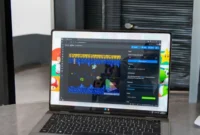Are there free, open-source alternatives to Adobe Creative Cloud? Why isn’t there a fully open source creative suite? In this article, we’ll give you the best advice.
While there’s no direct, fully open-source equivalent, powerful tools like GIMP, Inkscape, Blender, and Krita offer comparable capabilities. The problem lies in the seamless integration and unified workflow that open-source tools often lack. However, as the community grows, we may see more integrated open source suites emerge.
Open-source software is becoming increasingly popular in today’s economy. With so many Photoshop alternatives out there, it’s easy to wonder why there isn’t a complete open-source creative suite. There’s no ready-made suite, so you’ll have to create your own using Adobe’s open-source alternatives.

Open-source software is gaining traction in many areas, including creative tools. While there is no comprehensive, integrated open-source creative suite like Adobe, you can build your own tools from a wide variety of open-source options. These options can cover many aspects of creative work, from image editing to vector design and even video editing.
Why Doesn’t a Complete Open-Source Creative Suite Exist Yet?
There are excellent open-source tools for creative work, but a complete open-source creative suite like Adobe’s has yet to be realized due to several key challenges:
Integration and workflow:
- Lack of standardization: Open source tools often lack unified file formats and workflows, making it difficult to transition between different applications seamlessly.
- Compatibility issues: Different tools can have compatibility issues, which can hinder collaboration and project management.
Distinctive features:
- Specialized tools: Adobe’s suite offers highly specialized tools, such as After Effects for motion graphics and Premiere Pro for video editing, which are difficult to replicate in an open-source version.
- Regular updates: Adobe constantly updates its software with new features and performance improvements, which makes it difficult to support open-source projects.
Community and support:
- Small groups: Open source communities are passionate, but generally smaller than those behind proprietary software. This leads to less support, slower development, and fewer resources.
- Learning curve: Open source tools can have a higher learning curve, due to less user-friendly interfaces and a lack of extensive documentation.
Funding and development:
- Limited resources: Open source projects often rely on volunteer efforts and donations, which limits their speed of development and feature set.
- Business models: Large, professional-level creative packages require significant investment to sustain, and the open-source model is difficult to achieve.
Best open-source alternatives to Adobe products:
There are several excellent open-source alternatives to Adobe products, each offering powerful features for creative professionals. These tools can be combined to create a complete suite of tools for image editing, vector graphics, video editing, and more. Here’s a roundup of the best open-source Adobe alternatives.
Image Editing (Adobe Photoshop Alternative)
GIMP (GNU Image Manipulation Program): GIMP is a powerful image editing software. It supports layers, masks, and advanced filters, making it a great alternative to Photoshop for image editing, retouching, and graphic design. It’s highly customizable with a wide range of plugins and scripts.
Krita: Although it’s primarily focused on digital photography and illustration, Krita is a great choice for image editing. Its brush engine and intuitive interface make it perfect for artists who want to work in the field of illustration and illustration.
Vector Graphics (Adobe Illustrator Alternative)
Inkscape: Inkscape is a popular open-source vector graphics editor that provides powerful tools for creating images, logos, and other vector art. It supports SVG (Scalable Vector Graphics) and other formats, and is capable of performing complex tasks such as path editing, object editing, and gradient fills, making it a strong competitor to Illustrator.
Video Editing (Adobe Premiere Pro Edition)
Shortcut: Shotcut is a free, open-source video editor that offers powerful features such as multi-track editing, 4K video support, and a variety of effects in addition to a user-friendly interface. It is suitable for both beginners and experienced editors.
Olive: Actively under development, Olive is an open-source video editor designed to be intuitive yet powerful. Although it is still in its early stages compared to Premiere Pro, it promises professional-level video editing with a simplified workflow.
3D Modeling and Animation (Adobe Dimension & After Effects Edition)
Blender: Blender is an open-source 3D modeling, animation, and rendering application. It supports everything from character modeling to advanced animation, visual effects, and even video editing. Blender is a solid alternative to tools like Adobe Dimension and After Effects, especially for those who work with 3D art or animation.
Web Design (Adobe Dreamweaver Alternative)
Bluefish: Bluefish is an open-source editor for web developers that supports multiple programming languages, including HTML, CSS, and JavaScript. It provides coding and WYSIWYG (What You See Is What You Get) editing tools, making it a great choice for designing websites.
KompoZer: A simple and easy-to-use HTML editor, KompoZer is perfect for beginners who prefer a visual interface over web design without having to learn how to code.
Audio Editing (Adobe Audition Alternative)
Audacity: Audacity is an open-source audio editing tool that supports multi-track editing, audio recording, and various effects. It is a great tool for podcasting, music production, and sound design.
Desktop Publishing (Adobe InDesign Alternative)
Scribus: Scribus is an open-source desktop publishing software for print and digital media design. It supports advanced features such as CMYK color, ICC color management, and high-quality PDF creation, making it a suitable alternative to InDesign.
Conclusion
While Adobe’s suite remains the industry standard, open-source alternatives offer creators a powerful and cost-effective solution. Tools like GIMP, Inkscape, and Blender allow you to build a full-featured creative suite without the high price tag of Adobe’s products. These open-source programs offer a wide range of professional-grade features, making them a great choice for designers, illustrators, and 3D artists. Projects like Krita, GIMP, Blender, and Inkscape are constantly evolving to meet the needs of creative professionals, and the open-source landscape is constantly evolving.
As the community grows and technology evolves, we’ll see more powerful open source tools, and perhaps even a wider range of open-source creative suites in the future. While these tools don’t yet fit into Adobe’s integrated ecosystem, they’ve made significant strides and offer an accessible and innovative alternative for those who want to create without the financial burden of proprietary software. The future of open source creativity looks bright.