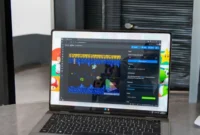Do you want to easily organize, store, and share photos and videos to organize, store, and share photos and videos easily? What are the best websites to store and share media for easy access? How is a one-time payment different from a monthly fee? This article will explore the pros and cons of one-time costs and monthly fees for cloud storage services. We’ll also discuss choosing the best option based on your needs and budget.
Are you looking for an easy way to save your favorite photos and videos and share them with friends and family without forcing them to use messaging apps or social media sites? Look no further than these websites that let you save, share, edit, and organize your key memories with the click of a button. With tons of free and paid options, here are seven of the best storage sites and media to keep your family albums or work portfolios safe.

Organize, Store, and Share your Photos and Videos With Ease
Suppose you’re looking for convenient ways to store, organize, and share your photos and videos without relying on messaging apps or social media. In that case, several great platforms can help. Whether you’re looking for free or paid options, here are seven of the best storage sites to keep your memories safe and easily accessible:
Google Photos
- Free option: 15 GB of free storage.
- Payment options: Google One plans start at $1.99 per month for 100 GB.
Features: Google Photos lets you upload, organize, and search your photos using artificial intelligence. It offers basic editing features like filters, cropping, and lighting adjustments. It’s easy to share your albums with family and friends, and you don’t need a Google account to view them.
Apple iCloud
- Free option: 5 GB of free storage.
- Payment options: Plans start at $0.99 per month for 50 GB.
Features: iCloud works well with Apple devices. Automatically back up photos and videos from your iPhone, iPad, or Mac. It also offers robust organizational features like folders and albums.
Flickr
- Free option: 1,000 photos or videos.
- Payment options: $6.99 per month for unlimited storage with the Pro plan.
Features: Flickr is great for photographers and anyone who wants an organized, high-quality platform for sharing photos. It offers a range of community engagement features, including commenting and joining groups. The Pro plan gives you advanced statistics about your photo shoots.
Amazon Photos
- Free option: Prime members get unlimited photo storage.
- Payment options: $1.99 per month for 100GB of video storage (not Prime members).
Features: Amazon Photos offers unlimited photo storage if you’re an Amazon Prime member. It also offers easy sharing options, and you can organize photos into albums and tags. Videos can be stored and shared with a limit based on your subscription.
SmugMug
- Payment options: Starting at $9 per month.
Features: SmugMug is great for professional photographers or anyone who wants to showcase their work in a stylish way. It offers unlimited photo and video storage, customizable galleries, and integration with photo printing services. SmugMug provides advanced privacy settings for content sharing.
Dropbox
- Free option: 2 GB of free storage.
- Paid options: Plans start at $9.99 per month for 2 TB of storage.
Features: Dropbox is a versatile cloud storage service that supports all types of media, including photos, videos, and documents. You can easily create shared folders and links to share content with others, and it integrates with a variety of apps for easy access.
Shutterfly
- Free option: Unlimited photo storage.
- Paid options: Premium services and a variety of printing options.
Features: Shutterfly is a popular choice for families looking to preserve and share memories. It offers unlimited photo storage and simple editing tools. Known for its photo albums and printing services, Shutterfly makes it easy to turn your digital memories into tangible products like albums, gifts, and calendars.
How Does a One-time Payment Compare to a Monthly Fee?
Cloud storage offers an affordable way to store photos and videos, especially for those with only a few terabytes of media. It is an excellent option for safe memory storage, backups, and access from anywhere. However, for professional or amateur photographers working with high-resolution files such as RAW or 4K, cloud storage may not provide enough space. In such cases, investing in a multi-terabyte external drive for manual backups would be a more practical and cost-effective long-term solution. When deciding between a one-time payment and a monthly fee, keep these key differences in mind:
One-time payment
- Upfront cost: A one-time upfront payment.
- Ownership: Often allows you to own the product or service completely or use it for the rest of your life.
- No recurring costs: There are no recurring payments after the initial payment.
- High initial cost potential: This may require a large initial investment.
Monthly rate
- Fixed cost: Small, consistent payments over time.
- Access: Provides ongoing access to the product or service.
- Flexibility: Small, consistent payments can be easier to budget for.
- Ongoing cost potential: Requires ongoing payments to maintain access.
Which option is right for you?
- Budget: If you have the cash upfront, a one-time payment may be more cost-effective in the long run. However, if you prefer smaller, more consistent payments, a monthly fee may be more appropriate.
- Pricing: Consider the value you get from a product or service. If it’s a long-term investment with ongoing benefits, a monthly payment may be worth it.
- Future needs: If you’re unsure of your future needs, a monthly payment can give you flexibility. If you don’t need the service, you can cancel your subscription.
Examples
- Software: A one-time payment for a software license gives you full ownership, while a monthly subscription can provide ongoing updates and technical support.
- Streaming services: A monthly payment gives you continuous access to a content library, while a one-time payment can be for specific content or a limited-time subscription.
Conclusion
Media storage and sharing websites offer a convenient way to store, organize, and share photos and videos with others. These services offer additional features such as secure storage, easy sharing, editing, organization, and collaboration. Popular platforms like Google Photos, Apple iCloud, and Dropbox provide seamless access across devices, while Flickr and SmugMug offer advanced organization and viewing tools for photographers.
Payment options vary and include one-time payments and monthly payments. One-time payments provide long-term value without ongoing costs, while monthly fees offer flexibility and lower upfront costs. Your choice will depend on factors such as usage, budget, and long-term needs.