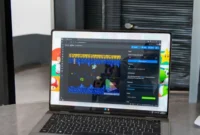System configuration through hardware allows us to customize our computer. However, people prefer to change the appearance and other aspects of the system to make it more aesthetically pleasing. One thing that often confuses people is the shelf. It’s the first thing you see when you turn on your computer.
Some people prefer a simple look, while others prefer to change it from time to time. For those who like to change things up a bit, you can use Dynamic Wallpaper on your computer. In this article, we will give you a quick guide on how to set dynamic wallpaper on your computer. If you are one of those people who want to change the aesthetics of your system a little bit, dynamic wallpapers will satisfy your needs. Without further ado, let’s dive deeper.
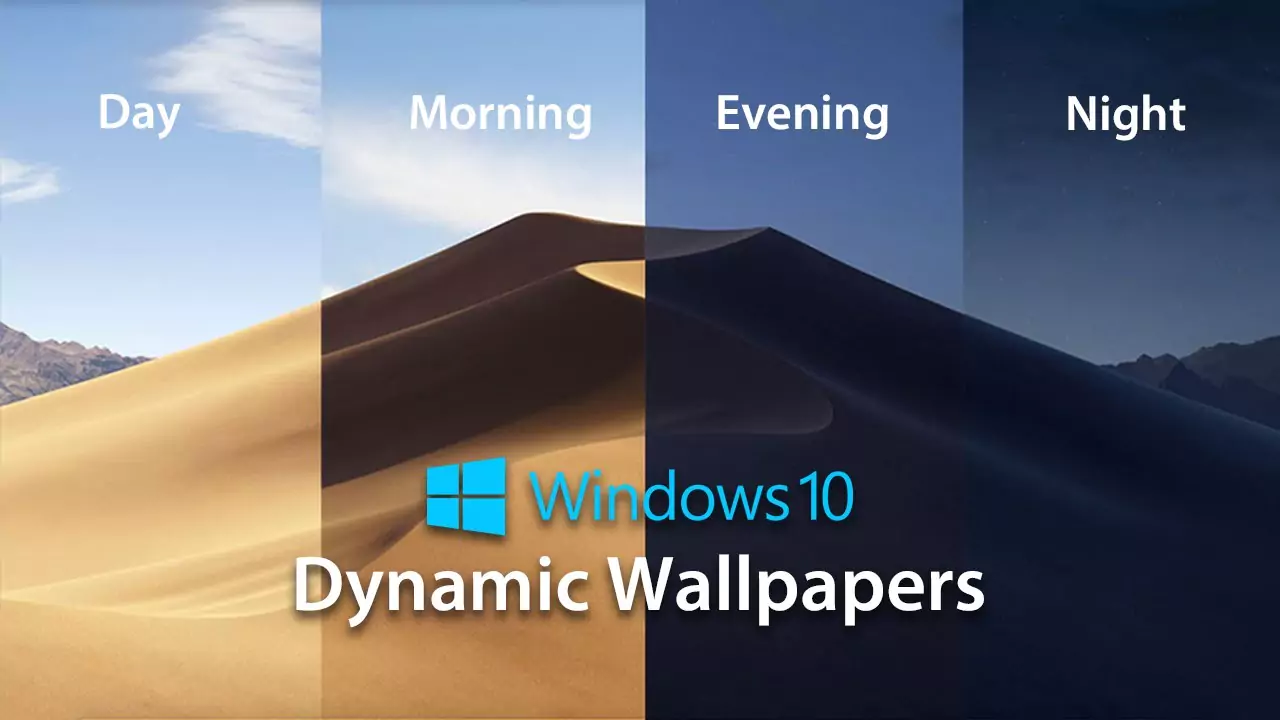
How to set dynamic wallpaper in Windows 10?
There is a way to set a photo slideshow as wallpaper in Windows 10. This is a built-in feature that changes the background image sequentially after a set time. But static images that change over time are not dynamic wallpapers. Dynamic wallpapers are elements that change randomly. Also, in this guide, we will consider several programs for setting dynamic wallpapers on your computer.
DesktopHut:
- Download the program from this link.
- Follow the on-screen instructions to install the app.
- Once the installation is complete, navigate to the installation folder on the C drive and locate the DesktopHut.exe file.
- Right-click on this file and select Properties.
- Click on the Compatibility tab.
- Next, check the box next to “Run this program as an administrator.”
- Go to DesktopHut official site and download your desired live wallpaper from here.
- Now open Desktophut and click on “Select Live Wallpaper”.
- Find and select the live wallpaper you just downloaded.
- Then click on the small application button.
- Then minimize the app and the dynamic wallpaper will run in the background.
However, do not close the app as this will close the wallpaper. This is a free app so you don’t have to worry about paying extra for these dynamic wallpapers.
Fish and coral
Another app in the Windows Store that allows users to set dynamic wallpapers is Fish and Corals. It’s also a free app.
Download the app from this Windows Store link. You will get 20 dynamic wallpapers that you can use as desktop backgrounds on your computer. The wallpapers you get with this app are real pictures taken from real aquariums where you can see the fish moving in and out of sight. There is no digital simulation in this program. Also, the interface of the app is very easy to use and you can easily set dynamic wallpapers of your choice using the app.
If you’re thinking of setting a dynamic wallpaper as your desktop background in Windows 10, you can consider these two options. There are many other apps that can do the same, but these are recommended because the collection is good. and both are free.