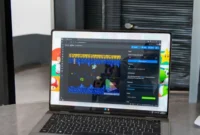How does cloud-based editing improve collaboration compared to traditional software? What’s special about Adobe’s new Live Co-Editing feature for Photoshop? How does sharing links make collaboration easier in Photoshop? This article explores the benefits of cloud-based editing, focusing on Adobe Photoshop’s innovative Live Co-Editing feature and how sharing project links can simplify the creative process.
There are good arguments on both sides when it comes to comparing on-premises software to cloud services. However, one of the things I love about cloud-based services is the ease of sharing files with people. You don’t have to email them to someone; just send them a link and they’re good to go. If the cloud package allows it, they can collaborate with you.
If you’ve always wanted a photo editing suite similar to Google Docs, you’re in luck. Adobe has announced a new feature for Photoshop that lets you share your photos with other people so you can collaborate on them.

Photoshop’s Live Co-Editing: The Future of Real-Time Collaboration in Design
Photoshop’s Live Co-Editing feature is especially useful for collaboration in the creative and design industries. It takes the best elements of cloud-based collaboration—real-time editing, easy file sharing, and communication—and applies them to Photoshop’s highly sophisticated, custom environment. Here’s why this is such a big deal:
Real-time collaboration
- Just as Google Docs lets multiple people work on the same document at the same time, Live Co-Editing lets multiple users edit images at the same time. This means that designers, photographers, or teams working on a project can make changes, experiment with creative ideas, and see changes in real time, while providing instant feedback.
Simplified workflow
- Previously, sharing Photoshop files meant saving, sending, waiting for feedback, and re-uploading files after making changes. With Live Co-Editing, you don’t have to worry about version control or waiting for others to finish their part before you can continue. This reduces delays, miscommunication, and simplifies the entire creative process.
Facilitate client collaboration
- Many creative projects require client involvement, which traditionally means clients have to use Photoshop or seek help from a designer to make changes. With this feature, clients can see updates right away and, in some cases, contribute directly to the design. This brings greater transparency and reduces back-and-forth emails.
Improved creativity
- With multiple minds working on a design at the same time, new ideas emerge faster. Whether it’s a quick fix or a deeper, more substantive change, a collaborative environment allows for spontaneity, creativity, and allows teams to move their projects forward.
Cloud integration
- As a cloud-based tool, Live Co-Editing benefits from the full scale and flexibility of the cloud. Whether teams are in the same room or across the globe, they can work from anywhere and access the same files directly.
Photoshop has long been the gold standard for image editing, and Adobe is making this an essential tool for creative teams with this innovative collaboration feature. It is clear that the future of design, photography, and digital art will be more collaborative, flexible, and connected.
Photoshop’s Live Co-Editing: A Game Changer for Collaboration
Cloud-based collaboration has changed the way we work, and Adobe’s new Live Co-Editing feature for Photoshop is proof of that. It’s like Google Docs for photo editing, allowing multiple people to work on the same image at the same time. Imagine the possibilities:
- Freelancers and clients: Seamlessly collaborate on projects, provide feedback, and make edits in real time.
- Teams: Collaborate on complex designs to keep everyone on the same page.
- Educators and students: Students can collaborate on projects and facilitate interactive learning experiences.
This feature is still in private beta, but it’s a sign of things to come. Cloud-based collaboration is becoming increasingly important, and Adobe is leading the charge in the creative software space.
Adobe Launches Live Co-Editing for Photoshop: Real-Time Collaboration Now in Beta
As mentioned in an emailed press release, Adobe is preparing to release Live Co-Editing for Photoshop. It will allow you to collaborate with multiple people on the same Photoshop image at the same time. The most obvious use case for this is to let people work on the same image at the same time, but Adobe shares other interesting ways to use Live Co-Editing.
For example, if you’re a freelancer, you can invite clients to your work, comment on it, and even change elements as you see fit. Plus, teachers can use it to teach students how to do certain things in Photoshop, which seems like a good idea.
If you’re interested in getting involved with Live Co-Editing, the feature is currently being tested. Luckily, Adobe has announced that you can sign up for the trial and join the beta to try out the new feature. If you’re interested in learning more about this powerful editing suite, be sure to check out these cool Photoshop features you might not have known about. Key benefits include:
Improved Collaboration
- Real-time Feedback: Clients can provide feedback and suggestions directly in the editing environment.
- Simultaneous Editing: Multiple team members can work on the same image at the same time, streamlining workflows and accelerating project timelines.
- Improved Communication: Visual communication becomes more effective, reducing the need for lengthy email chains or separate meetings to discuss edits.
New Use Cases
- Client Collaboration: Freelancers can engage clients more deeply in the creative process, leading to improved client satisfaction and project outcomes.
- Educational Use Cases: Teachers can guide students through real-time editing techniques, provide personalized instruction, and create a collaborative learning environment.
- Remote Teamwork: Facilitate seamless collaboration between geographically dispersed teams and eliminate the barriers to remote work.
Get involved
- Join the beta: Sign up for the Live Co-Editing beta program to experience the feature firsthand and provide Adobe with valuable feedback.
- Explore advanced features: Explore lesser-known features and delve deeper into Photoshop’s capabilities to enhance your workflow and creativity.
Overall, Live Co-Editing is a significant step forward for Photoshop and the creative industry. Adobe is empowering users with powerful new tools for collaboration and innovation by supporting cloud-based collaboration.