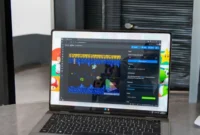How do you turn a Spreadsheet into an engaging web application? How do you grow your spreadsheet? In this article, we’ll explore strategies for turning a static spreadsheet into a dynamic web application, including techniques for organizing data, formulas, and visual elements.
We’ll also discuss automation tools and best practices to improve productivity and collaboration. By the end, you’ll be equipped to create interactive web applications that streamline your workflow and provide valuable insights.
While spreadsheets are handy for organizing and analyzing data, they sometimes feel static and siloed. This is where you can explore dedicated tools to transform those boring rows and columns into dynamic, interactive web apps that engage your audience and deliver real-time insights. These tools allow anyone, regardless of their coding knowledge, to turn spreadsheets into powerful web apps.

Transform Spreadsheets Into Interactive Web Applications
Spreadsheets have long been the go-to solution for organizing, analyzing, and visualizing data. However, while they’re incredibly powerful, they can feel static and siloed, especially when you want to share your findings or provide real-time insights to others.
That’s where dedicated tools come in. These platforms allow you to turn those simple rows and columns into interactive, dynamic web apps, making your data not only more engaging but also more accessible to a wider audience. And the best part? You don’t need to be a coding expert to pull this off.
Glide
Glide is a smart platform that lets you turn your Google Sheets (or Excel files) into beautiful mobile apps. Whether you’re building an inventory management system, a simple CRM, or even a full-fledged project management app, Glide’s drag-and-drop interface makes the process easy. It also offers the option to customize branding, layout, and functionality without having to write a single line of code. Apps are responsive and can be easily shared or integrated.
Why choose Glide:
- No coding required
- Real-time updates integrated with Google Sheets
- Highly customizable layout and user interface options
- Designed for mobile devices but works great on desktops
Airtable
Airtable is a hybrid between a spreadsheet and a database, allowing you to flexibly organize data while transforming it into an interactive experience. Airtable offers tools to view and interact with your data through grids, calendars, kanban, and galleries, and you can use Airtable’s rich API to create more advanced web apps or dashboards.
The interface is easy to use, and integration with other platforms (like Slack, Zapier, or Google Workspace) can further enhance your workflow. Airtable supports multi-page linking, which is useful for working with complex data sets.
Why choose Airtable:
- Easy-to-use powerful database features
- Rich API for custom integrations
- Interactive views to better visualize data
- Robust automation and collaboration features
Sheet2Site
Sheet2Site is a great tool for turning Google Sheets into a fully functional website without coding. It’s perfect for anyone who wants to quickly create portfolios, product catalogs, or even small business sites right from their spreadsheets. It lets you focus on your data while taking care of the design and layout.
With templates designed for a variety of uses, Sheet2Site is a quick and easy way to create a clean, professional website using data stored in Google Sheets.
Why choose Sheet2Site:
- No code required
- Automatically updates in real-time
- Ready-to-use templates for a variety of use cases
- Great for portfolios, directories, and simple sites
Tableau Public
For those looking to take their data visualization to the next level, Tableau Public is one of the most powerful tools available. It provides advanced capabilities to connect to your spreadsheet data and create interactive, visually rich dashboards. Tableau is a more complex tool than others, but it also allows you to design dynamic visualizations that you can embed on your website or share with others.
Why choose Tableau Public:
- Powerful data visualization and analysis tool
- Highly interactive and customizable dashboards
- Great for displaying large or complex datasets
- Ability to publish and share visualizations online
Bubble
Bubble is a no-code web app builder that turns your spreadsheets into full-fledged applications. It offers a steep learning curve compared to other tools on this list, but it provides great flexibility for building custom web applications with robust workflows and databases. You can load data from spreadsheets into Bubble’s backend and use the drag-and-drop editor to create your application’s interface.
It’s best suited for users who want to build complex, custom web applications based on their data, from marketplaces to order systems, and have full control over design and functionality.
Why choose Bubble:
- Full control over application design and workflow
- Create custom web applications without coding
- Integrate with APIs and external databases
- Extensible for advanced projects
How do You Boost Your Spreadsheets?
As you can see from the list above, you don’t need to be a coding expert to turn your spreadsheet into an interactive web app. These tools make it easier than ever to unleash the true potential of your data—without any coding headaches. Whether you’re building mobile apps, custom dashboards, or fully functional websites, there’s a solution that can help you do it all—quickly and efficiently.
Why get stuck with the limitations of traditional spreadsheets when you can:
- Eliminate errors with real-time updates and automated workflows
- Enable seamless collaboration by sharing interactive apps with your team
- Create a more user-friendly experience for internal and external users
What are you waiting for? Explore the tools above and start turning your static data into dynamic, interactive experiences that will generate insights, improve decision-making, and streamline operations. It’s time to ditch the old way of working and embrace the future of data management!
Conclusion
Turning spreadsheets into interactive web applications has never been easier. With the tools mentioned above, you can create dynamic, easy-to-use experiences without any coding knowledge. These platforms not only allow you to share data in real-time, but also streamline collaboration, reduce errors, and improve overall productivity.
Whether you’re building a mobile app, a custom dashboard, or a simple website, these tools open up endless possibilities for improving the way you work with data. So why use static spreadsheets? Explore these solutions today, eliminate manual processes, and harness the full potential of your data to make smarter decisions for your business or team, and achieve better results.