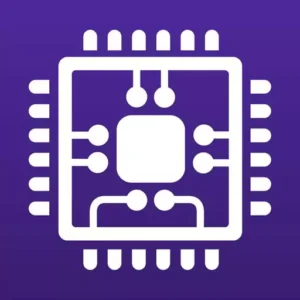ADV Screen Recorder is a popular and user-friendly screen recording application for Android devices.

| Name | ADV Screen Recorder |
|---|---|
| Publisher | ByteRevApps |
| Genre | Tools |
| Size | 10.63 MB |
| Version | 4.19.2 |
| Update | July 20, 2025 |
| Pro Unlocked | |
| Get it On | Play Store |
Screenshots
ADV Screen Recorder is a powerful and easy-to-use Android screen recorder that allows you to record everything that happens on your phone’s screen without any restrictions or root access. It has two recording engines, allowing you to choose the best option for your device’s performance and video quality. The app supports pausing and resuming recording, which is convenient for managing long videos. You can draw or write on the screen in real time with any color you want, which is great for making tutorials and presentations.
FEATURES
Dual Recording Engines for Flexibility and Quality
ADV Screen Recorder provides two different recording engines, Default and Advanced, allowing users to choose the best option based on device performance and desired video quality. The Default engine is optimized for smooth recording on most devices with balanced quality, while the Advanced engine supports higher resolutions and frame rates, delivering clearer and more detailed videos. This flexibility allows users with a wide range of Android devices, from budget phones to high-end models, to achieve optimal recording results without sacrificing performance and battery life.
Live Drawing and Annotation Tools
One of the program’s unique features is the ability to draw or write directly on the screen while recording. Users can choose any color while recording. This is especially useful for visually demanding tutorials, educational videos, and presentations. Although there are no additional markup tools such as an eraser or icons, the live drawing feature is still a powerful tool for recording interesting and informative videos.
Front and Rear Camera Layer
ADV Screen Recorder allows users to record from both the front and rear cameras simultaneously while capturing screenshots. This feature is ideal for gamers, vloggers, and educators who want to include a facecam or contextual video alongside their screen recordings. The camera feed appears as a small overlay window that can be repositioned anywhere on the screen, adding a personal touch and increasing viewer engagement without interrupting the important content on the screen.
Customizable Video Settings
The app offers a variety of video recording options, including resolution settings from 480p to 4K for supported devices. Users can adjust the frame rate (FPS) from 24 to 60 FPS to ensure smooth playback according to their needs. Bitrate control allows users to fine-tune video quality and file size, balancing clarity and storage efficiency. These settings allow users to create videos that are suitable for different platforms, whether it’s a quick social media clip or a high-definition tutorial.
Multiple Audio Recording Options
ADV Screen Recorder supports recording audio from the device’s internal system audio and microphone. This dual audio recording capability is essential for creating complex videos, such as game soundtracks, app notifications, or voice narration. The app synchronizes audio and video streams in real time, preserving high-quality sound without lag or distortion. This feature makes it perfect for recording game descriptions, app demos, or educational content.
Pause, Resume, and Built-In Video Editing
Unlike many screen recorders, ADV Screen Recorder allows users to pause and resume recording. This is especially useful for longer videos, allowing users to take breaks without creating multiple files. After recording, the app includes basic editing tools such as cropping and adding text or image watermarks. Users can change the font, size, and color of the text, as well as add a watermark to brand their videos or protect their content. The app also allows you to share the finished video directly on social media, simplifying the workflow from recording to publishing.