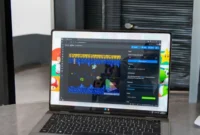Is Google Docs enough? Try OnlyOffice for more control. Why OnlyOffice could be a better alternative to Google Docs? This article will explore the benefits of OnlyOffice for business operations, self-hosting, enhanced security features, monitoring and customization options, which will help you gain more control and make it a great choice for those looking for more independence and privacy, and for some people looking for a more complete document management solution.
Google Docs provides a convenient word processing solution, especially for users embedded in the Google ecosystem. However, its reliance on the Internet and privacy concerns may deter some users. OnlyOffice, an open-source version, allows users to sync documents to the cloud or host them privately. This approach differs from Google Docs, which connects users to Google Drive. OnlyOffice gives users more control over document storage and privacy settings.
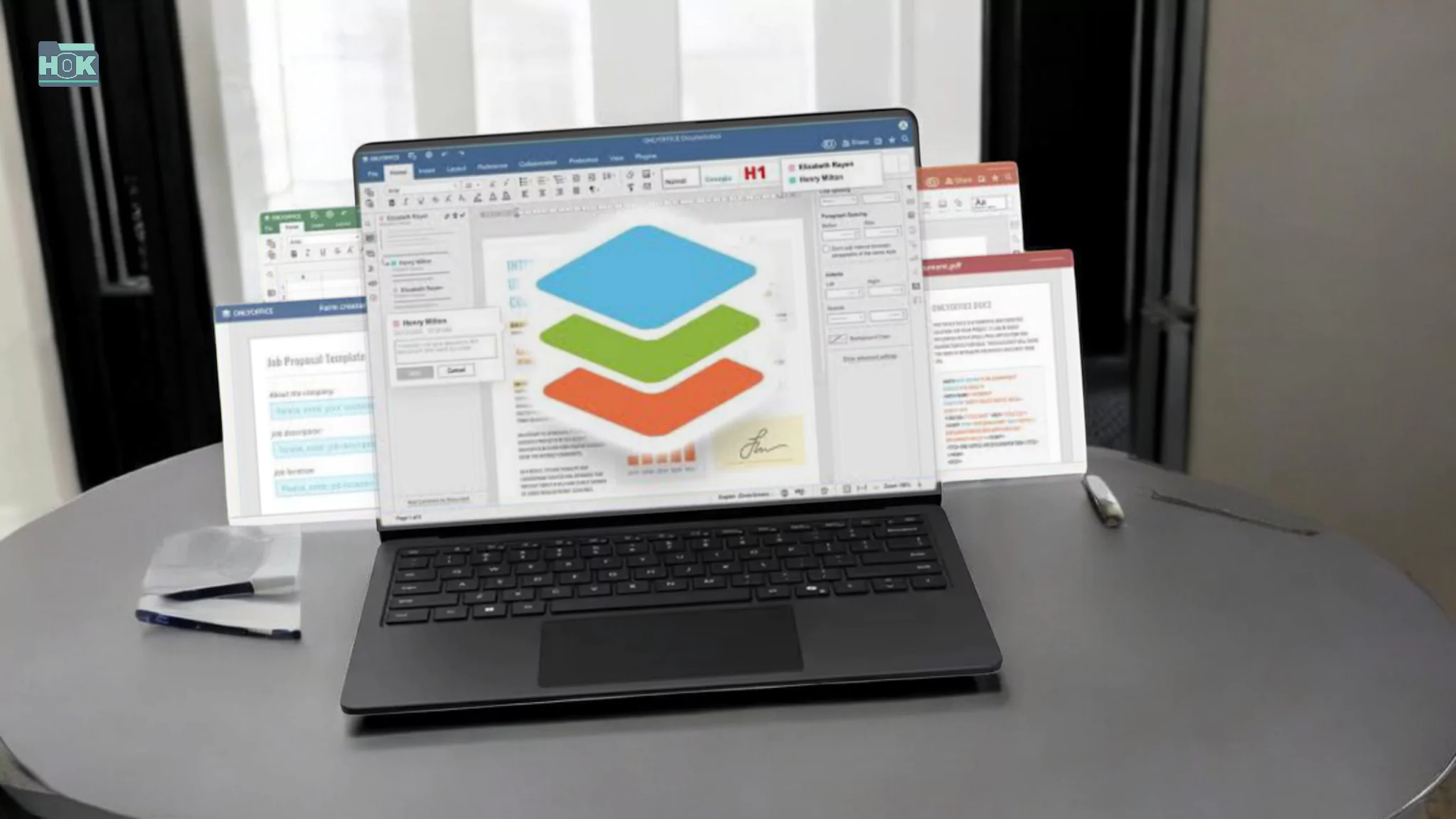
Is Google Docs Enough? Consider OnlyOffice for More Control
If you use your computer mostly for writing, Google Docs might be your word processor of choice. If you use a lot of Google services or products, it’s free, easy, and a basic option. However, there are a number of downsides to using Google Docs. Since Google is an advertising company, it may not be the most reliable option. Additionally, while it does have an offline mode, most of its features rely on an internet connection. This, along with a few other reasons, made me wonder what other options I could use to write and format my documents.
That’s when I found OnlyOffice. It’s an open-source alternative to the usual word processors like Google Docs and Microsoft Word. Not only is it easy to use, but it also offers the flexibility to sync your documents to the cloud or upload them yourself if you’re particularly concerned about your privacy. With Docs, you’re forced to use Google Drive to store and sync your files. Even if you’re an avid Docs user, some of the concerns I’ve listed below might make you give up on the platform.
OnlyOffice is a promising alternative to Google Docs, and it has several advantages:
- Open source: This means you can access and modify the underlying code, which gives you more control over how your data and software work.
- Flexible hosting: You can host OnlyOffice on your own server, which gives you more privacy and control over your documents. Or you can use cloud-based solutions that integrate with Nextcloud or OnlyOffice.
- Offline features: OnlyOffice offers powerful offline features that allow you to work on your documents even without an internet connection.
- Compatibility: It supports a wide range of file formats used by Microsoft Office, and allows for integration with other tools and software.
- Feature-rich: OnlyOffice provides a comprehensive set of features comparable to those found in Google Docs and Microsoft Word, including real-time collaboration, version history, and advanced formatting options.
However, there are some downsides to consider:
- Learning curve: While user-friendly, there may be a slight learning curve for users who are accustomed to the interface and workflow of Google Docs.
- Community support: While the open source community does provide support, it may not be as extensive or readily available as the support provided for Google products.
- Complexity of self-hosting: Setting up and maintaining a self-hosted OnlyOffice server requires technical expertise and ongoing maintenance.
Overall, OnlyOffice offers a great option for users looking for more privacy, control, and offline capabilities. If these factors are more important than the convenience of a fully cloud-based solution like Google Docs, OnlyOffice is worth exploring.
Why OnlyOffice Might Be a Better Alternative to Google Docs
OnlyOffice is a great alternative to Google Docs, especially for those who value privacy, control, and offline functionality. Its open-source nature and self-hosting capabilities give users complete control over their documents and eliminate the need for third-party cloud services. Additionally, OnlyOffice’s robust offline functionality ensures uninterrupted productivity even in locations with unreliable internet connections. While self-hosting may require some learning curve and technical skills, these trade-offs are often outweighed by the greater privacy, control, and flexibility that OnlyOffice offers. Here’s a breakdown of why:
Privacy and Control
- Open Source: OnlyOffice is open source, meaning you can modify the underlying code. This transparency gives you control over how your data and the software are run.
- Self-hosting: You can host OnlyOffice on your own server, which gives you full control over your documents and keeps them private. This eliminates the need to rely on third-party cloud services like Google Drive.
Offline Features
- Robust Offline Operation: OnlyOffice lets you work on your documents even when you don’t have an internet connection. This is crucial for those who work in locations with unreliable internet connections or prefer to minimize their online activities.
Flexibility and Compatibility
- Various Hosting Options: You can host OnlyOffice on your own server, integrate it with other cloud platforms like Nextcloud or ownCloud, or use it as a standalone application.
- Wide File Format Support: OnlyOffice supports a wide range of file formats used by Microsoft Office and integrates with other tools and software.
If you value these factors over the convenience of a fully cloud-based solution like Google Docs, then OnlyOffice is worth considering. However, it is important to weigh the potential learning curve and technical requirements of self-hosting against the benefits it offers.
Conclusion
Google Docs and OnlyOffice both offer different benefits depending on your needs. Google Docs is great for people who value ease of use, collaboration, and integration with Google services, but it is subject to privacy concerns and a reliance on an internet connection. On the other hand, OnlyOffice offers a more private, flexible, and open-source version that lets you control your data and use it offline. It may take some effort to learn, but it’s a great choice for users looking for privacy and more customization. Ultimately, the best option depends on your priorities, whether you want full control over your documents or data. Both platforms have their advantages, so consider your needs before making a decision.