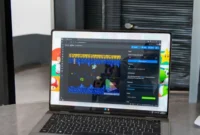Why is Penpot the best free alternative to Sketch and Figma? Why does Penpot beat paid tools when it comes to UI/UX? This article explores why Penpot is becoming a top contender among UI/UX designers looking for a powerful and affordable solution.
We will explore its open-source nature, impressive feature set, cross-platform compatibility, and growing community, and show how Penpot enables designers to break free from the limitations of expensive subscriptions and achieve a truly free collaborative design experience.
Sketch and Figma are two of the most popular UI/UX design tools. While Figma’s free plan may seem limited, Sketch is a paid app. Signing up for a monthly design tool can be a real pain for a freelancer or someone new to the industry. That’s where Penpot comes in, offering a powerful yet affordable solution for anyone who doesn’t compromise on quality.
This open-source design and prototyping platform is not only free, but it also has a ton of features that rival its more expensive competitors. Here are the top reasons to ditch the paid templates and opt for the freedom and flexibility of Penpot.

Why Penpot is the Ultimate Free Alternative to Sketch and Figma
Penpot has emerged as the best free alternative to Sketch and Figma for a number of reasons, combining the power of professional-grade tools with the flexibility and accessibility of an open-source platform. Here’s why Penpot stands out:
Completely free and open source
Penpot is open source, meaning it’s free to use with no hidden costs. Unlike Sketch and Figma, which offer limited free plans or require a subscription, Penpot lets you use all of its features without any financial hurdles. This makes it a perfect solution for freelancers, startups, and those who don’t want to use paid design tools.
Cross-platform support
While Sketch is only available on macOS and Figma is browser-based, Penpot works on all major operating systems, including Windows, macOS, and Linux. This means you don’t have to worry about compatibility and can easily collaborate with your team members, regardless of their operating system of choice.
Real-time collaboration
Like Figma, Penpot supports real-time collaboration, allowing multiple designers to work on the same project simultaneously. This is especially useful for teams working remotely or with clients, as it allows for instant changes and real-time feedback.
Design and prototyping tools
Penpot includes a comprehensive set of design tools, including vector editing, flexible grids, smart guides, and reusable components. Additionally, Penpot’s prototyping features allow designers to create interactive prototypes with animations, transitions, and hotspots that you can preview and share with others for feedback.
No vendor lock-in
One of the most appealing features of Penpot is that it doesn’t lock you into a proprietary file format. You can export your designs in industry-standard formats (SVG, PNG, PDF, etc.), making it easy to share your work with clients or transfer it to another platform. This is unlike tools like Sketch, which restrict you to a specific file format.
Scalable for freelancers and teams
Penpot is adaptable. It works well for independent designers who need a simple, flexible tool, but also supports larger teams working together on complex projects. Scalability means you can rely on Penpot for all your design needs, whether you’re working alone or in a group.
Regular updates and community contributions
As an open source platform, Penpot is constantly evolving. Community-driven development means that new features and improvements are constantly being released based on user feedback. This is different from proprietary software like Sketch, where updates are managed by the company. Penpot’s transparency allows users to contribute and shape its future.
Unlimited projects and files
Penpot allows users to upgrade to a premium plan and create and edit unlimited projects and files without worrying about running out of space. This is a big advantage over tools like Figma, which may limit the number of projects or files available on the free plan.
Tired of paid design tools? Meet Penpot
Sketch and Figma are big names in the UI/UX design world, but their pricing models can feel like a constant drain, especially for freelancers or those just starting out. Sketch requires a significant investment, while Figma’s free plan can feel limited.
Enter Penpot, an open source design and prototyping platform that’s shaking things up. Not only is it completely free, but it also has powerful features that rival the industry giants.
Why should you ditch your paid subscription and embrace the freedom of Penpot?
- Free as in free: There are no subscription fees or hidden costs. Penpot lets you create amazing designs.
- The power of open source: Built on open source principles, Penpot encourages collaboration and innovation in the design community. You can contribute to its development, customize it to your needs, and even upload your own examples.
- Feature-rich and versatile: Don’t let the “free” label fool you. Penpot is packed with professional-grade tools, including vector editing, prototyping, and a robust library of pre-built components.
- Cross-platform compatibility: Work with your team regardless of your operating system (Windows, macOS, Linux).
- Strong community support: Benefit from a growing community of designers and developers who love open source tools.
Ready to experience the freedom of open source design? Try Penpot today!
- Make it more compelling: Phrases like “live” and “embrace freedom” add character.
- Highlight key benefits: Clearly mentioning benefits like cost-effectiveness, open source features, and features makes your argument more compelling.
- Call to action: A strong closing sentence encourages readers to try Penpot.
Conclusion
Penpot is the most free alternative to Sketch and Figma, providing a robust, open source, cross-platform design and prototyping platform that enables real-time collaboration, flexible project management, and full control over design files. Whether you’re a freelancer, part of a growing team, or just starting out in UI/UX design, Penpot offers a great combination of features and freedom without the financial commitment.