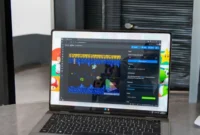Photoshop vs Pixelmator Pro: Which is better for photo editing? Is Photoshop still the best? Affinity and Pixelmator Pro are rapidly gaining ground. In this article, we will discuss the pros and cons of Photoshop and Pixelmator Pro, taking into account factors such as price, user interface, artificial intelligence capabilities, and platform availability.
Photoshop has had competitors for years, most of which lack Photoshop’s power and historical development. Some of the new and upcoming personal creative software, such as the Affinity suite, may even be better than Photoshop. Pixelmator Pro rivals Photoshop in terms of creative features, popular development, and built-in artificial intelligence.
![]()
Is Photoshop Still the Best? Affinity and Pixelmator Pro Are Stepping Up
Photoshop has had a lot of competition over the years, and you’re right, its long-standing dominance in the creative software space is due to its extensive feature set, user base, and historical development. However, in the past few years, several competitors have emerged that offer great alternatives, some of which have surpassed Photoshop in certain areas.
The Affinity Suite (Affinity Photo, Designer, Publisher) has emerged as one of the strongest competitors, offering a more affordable one-time payment model instead of Adobe’s subscription-based services. Affinity’s tools have evolved rapidly, and they rival Photoshop in terms of their core features of powerful image editing, vector drawing, and design tools. Many professionals, especially those in the photography, graphic design, and publishing industries, find Affinity superior in terms of performance, ease of use, and affordability.
Pixelmator Pro is another popular competitor. It’s a macOS-only app that offers a simple, user-friendly experience combined with powerful features that rival Photoshop. Pixelmator Pro’s advantage is its user-friendly interface, which integrates with native macOS features and is part of the growing collection of creative tools that make Photoshop so popular. The program includes AI-powered features that make editing faster and easier, such as intelligent image editing, selection, background removal, and editing.
While Photoshop has the edge with its many advanced features, third-party plugin support, and deep industry integration (especially in the world of professional photography, design, and digital art), Pixelmator Pro and Affinity Photo have become popular alternatives because they are easier to use, cheaper, and faster to execute.
Each software has its own advantages
- Photoshop remains the industry standard for complex, intricate work in a professional environment due to its unmatched flexibility.
- Affinity Photo offers a similarly powerful experience at a more affordable price without the subscription fees, making it a great choice for users who need a complete design and publishing suite.
- Pixelmator Pro is easier to use, faster, and has a cleaner interface, especially for Mac users.
Ultimately, the choice between these tools depends on your needs, budget, and platform preference. Each has its own advantages, so while Photoshop is a giant, the competition from Affinity and Pixelmator is sure to shake things up.
Pixelmator Pro vs Photoshop: A Comprehensive Comparison for Photographers
When comparing Pixelmator Pro vs. Photoshop, determining which is the “best” photo editing tool depends largely on your needs, budget, and skill set. Both are very capable, but they reach slightly different audiences and have different strengths. Let’s take a look at the key differences to help you decide which is right for you.
Cost
- Pixelmator Pro: One of the biggest advantages of Pixelmator Pro is its pricing structure. It offers a one-time fee of $39.99 (as of 2025), which is a very affordable option compared to Photoshop’s subscription model.
- Photoshop: Adobe Photoshop is part of Adobe’s Creative Cloud subscription service. Photoshop costs start at around $20.99 per month (or more if you bundle it with other Adobe services) and increases significantly over time.
User Interface
- Pixelmator Pro: Pixelmator Pro is known for its clean, modern, and intuitive interface. It is designed to be easy to use and offers a great experience for both beginners and intermediate users. The program focuses on ease of use while offering powerful features.
- Photoshop: Photoshop’s interface is more complex and can be overwhelming, especially for beginners. It is highly customizable, but the learning curve may be steeper. The interface is designed for professionals who need access to a wide range of tools and workflows.
Features and Functionality
- Pixelmator Pro: Pixelmator Pro offers a wide range of image editing tools, including advanced features such as color adjustments, corrections, filters, AI-powered object removal, advanced machine learning editing, and a powerful layer-based editor. It doesn’t have the specialized tools of Photoshop, but it covers most image editing and general design tasks.
- Photoshop: Photoshop is the gold standard for image editing. It offers unparalleled depth and functionality with professional-grade tools for photo editing, advanced composition, graphic design, 3D modeling, and animation. Photoshop also supports non-destructive editing, masking, advanced filters, and plug-ins, making it the go-to choice for professionals in many industries.
AI and Automation
- Pixelmator Pro: Pixelmator Pro stands out with its AI-powered features, such as automatic background removal, enhancement tools, and smart object selection. These features speed up the editing process and make it more accessible to users who don’t want to spend too much time on manual adjustments.
- Photoshop: Adobe has also integrated AI into Photoshop through the Adobe Sensei platform, which offers features like content-aware fills, sky replacement, and neural filters (such as age and expression adjustments). Photoshop’s AI tools are robust and constantly evolving, giving professionals more powerful capabilities for advanced editing.
Performance
- Pixelmator Pro: Pixelmator Pro is designed for macOS using the Apple Silicon (M1/M2) chip for speed. It handles large files and complex projects smoothly on Mac systems, and is faster and more responsive than Photoshop.
- Photoshop: Photoshop is well-optimized for both Mac and Windows. However, because it is a more feature-rich program, it can take longer to run on older hardware, especially on high-resolution images, multiple layers, or complex files.
Learning curve
- Pixelmator Pro: Pixelmator Pro has a much lower learning curve, and the interface is designed for users who want to get started quickly without having to spend too much time learning how everything works.
- Photoshop: Photoshop can be a lot to learn, especially if you are new to photo editing or graphic design. However, there are plenty of online tutorials, courses, and resources that can help you master the software over time.
File Compatibility and Integration
- Pixelmator Pro: Pixelmator Pro supports a wide range of file formats, including PSD files, but it is more limited in terms of integration with other creative software. It works best in the Mac ecosystem.
- Photoshop: Photoshop is the universal standard for creative industries and is compatible with almost all file formats. It integrates seamlessly with other Adobe software (Illustrator, After Effects, Lightroom) and third-party tools, making it ideal for professional workflows.
Updates and Support
- Pixelmator Pro: Pixelmator Pro receives regular updates and improvements, but it does not have the frequency and extensive support system that Adobe offers.
- Photoshop: Photoshop has the advantage of Adobe’s industry-leading support, frequent updates, and constant new features. It also has a huge user community, which is a great advantage when it comes to troubleshooting or getting advice.
Conclusion: Which is better?
Choose Pixelmator Pro if:
- You want a one-time purchase at an affordable price.
- You need a user-friendly interface with fast, AI-enhanced tools.
- You work on macOS, especially on Apple Silicon devices.
- You don’t need the full suite of professional-grade tools that Photoshop offers.
Choose Photoshop if:
- You need industry-standard tools with unparalleled depth and functionality to perform complex tasks.
- You’re a professional or work in a highly creative environment.
- You need advanced features like image fine-tuning, 3D modeling, and integration with other Adobe apps.
- You need support for additional tools and are willing to learn more advanced tools.
Overall winner: Photoshop is best for professionals or users who need advanced tools and integration with other software, but Pixelmator Pro is a clear winner for casual users, enthusiasts, and those on a budget who want an easier, more efficient photo editor for everyday use.