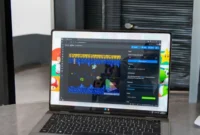What is Mozilla Orbit, and how does it improve the Firefox search engine? What types of content can be summarized in Orbit Firefox? This article explores Mozilla Orbit, an AI-powered Firefox feature that allows you to scan web pages. Refine your search by quickly understanding key information and saving time and effort.
Mozilla has launched Orbit, an AI-powered assistant extension for its Firefox browser that can summarize emails, documents, web articles, and long videos. Orbit can summarize a variety of content types, including news articles, research articles, and even full videos. This article will discuss the benefits of Orbit, how to use it effectively, and its implications for future online information consumption.
You can install the extension for free from the Firefox Add-ons website. Note that Orbit is currently in beta and only works in the Firefox browser on Windows, macOS, and Linux. After installing Orbit, you must allow “sensitive data collection” to use Orbit. You’ll see a small circular Orbit button floating over web content when Orbit is active. Clicking the button will reveal three options: Summary, Ask Orbit, and Settings.

Mozilla Launches Orbit: AI Extension for Firefox to Summarize Content
Mozilla has launched Orbit, an artificial intelligence-powered extension that aims to improve the browsing experience for Firefox. Orbit can summarize a wide range of content, including emails, documents, web articles, and long videos. The tool is designed to provide quick, digestible information about large or complex pieces of information, saving users time and helping them understand content more easily.
The extension is available for free via the Firefox Add-ons website. However, it is in beta and currently only works on Firefox for Windows, macOS, and Linux. After installing Orbit, users will need to enable the “sensitive data collection” feature for the tool to work. Once enabled, a small floating Orbit button will appear on your web content. Clicking this button will give the user three options.
How to use Orbit:
- Install the extension for free from the Firefox Add-ons website.
- To use Orbit, you must allow “sensitive data collection.”
- When Orbit is active, you will see a small circular Orbit button floating over web content.
- Click the button to open three options: Summary, Ask Orbit, and Settings.
Summary: The Summary option lets you quickly get an overview of the content you’re viewing. The Ask Orbit option lets you ask questions about the content and get answers from Orbit. The Settings option lets you customize Orbit’s behavior.
Ask Orbit: Orbit is a useful tool for anyone who wants to save time and effort reading and understanding web content. It can be helpful for those who are new to a topic or looking for a quick overview of a complex topic.
Revolutionizing Web Browsing with On-Demand AI Summaries
This isn’t Firefox’s first foray into AI. Firefox 126 supports NVIDIA’s AI video enhancements, and Firefox’s new translation feature uses on-device AI models. Mozilla is also testing local AI models to create alternative text in PDF images to improve accessibility for the visually impaired.
Orbit works on all major websites; all you have to do is visit a page and select Summarize to get a detailed story summary. For example, if you open a long email in the Gmail web interface, Orbit will break down the message and provide a short summary. Orbit can even condense long videos into text, and it works very well in most cases. Firefox’s Orbit is part of Mozilla’s growing trend of integrating AI into its browsers. It’s not the first AI-powered feature Firefox has introduced:
- Firefox 126 supports NVIDIA’s AI-powered video enhancements, which use AI to adjust and improve video playback in real-time.
- On-device AI models are used in Firefox’s new translation feature, which automatically translates web pages without sending your data to external servers, keeping your privacy first.
- Mozilla is also testing local AI models to create alternative text in PDF images, improving accessibility for visually impaired users by automatically generating more accurate captions.
Orbit’s AI Summaries Struggle with Long Videos
But don’t expect miracles. Large Language Models (LLMs) have limitations, and when I tried to summarize Joe Rogan’s nearly three-hour interview with Donald Trump on YouTube, I got a warning that the video was too long. I received a video summary, but it only gave a very broad overview of the interview and didn’t provide much information. I also tested Orbit on Vimeo and Twitch, and it worked as advertised.
The Ask Orbit option lets you ask questions about the current page from a chatbot-like interface. I wanted to summarize my article on how to quickly create high-quality images using artificial intelligence and give you five important tips. Here are some common tips Orbit can highlight when creating images using AI:
- Choose the right AI tool: Choose a platform that specializes in creating the types of images you need, such as portraits, landscapes, and abstract art.
- Use high-quality input: Keep your prompts detailed and clear, as clearer descriptions lead to better results.
- Use style presets: Many AI platforms offer style presets (e.g., realistic, painting, sketch) that can improve visual results.
- Iterate and fine-tune: Don’t be afraid of your initial results — many platforms allow you to refine and tweak your images to get closer to your ideal vision.
- Understand licensing and ethics: Ensure you’re familiar with image licensing agreements and ethics when using AI-generated imagery, especially for commercial purposes.
Orbit AI Specializes in Web Page Summaries
Orbit’s main feature is that it’s not a full-fledged chatbot like ChatGPT, as it only answers questions related to the current web page. This limitation means that you can’t engage in general conversations or ask for help on topics other than the page you’re viewing. Focusing on content-specific queries allows Orbit to perform its summarization tasks more effectively, but it also limits its versatility compared to standalone chatbots. To change this, Orbit offers a few options in the “Settings” menu. You can:
- Choose from bullet points, paragraphs, and short sentences that match your summary preferences (emails, YouTube videos, etc.).
- If Orbit’s floating buttons are distracting from the web content, you can hide or minimize them.
- If they’re covering up parts of the web page you’re interacting with, drag the buttons left or right.
Conclusion
Mozilla’s Orbit is a powerful AI tool that efficiently summarizes text and provides contextual feedback to users while preserving privacy. Integrating Mistral LLM, Orbit offers fast and detailed summaries of a variety of web content, including blog posts, news articles, and emails. It doesn’t require logging or storing data in the cloud, keeping your information private. The tool’s modular design provides flexibility and allows you to replace your current model with a better open-source version in the future. While it’s not a replacement for a full-fledged chatbot, Orbit is a great addition for those looking for an AI-powered assistant that summarizes web content while preserving privacy.