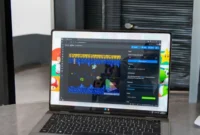How will Google Chrome’s big changes affect extensions and users? What’s changing in terms of popular extensions and their versions? In this article, we’ll look at the implications of Google Chrome’s switch to Manifest V3, the new extension standard. This change is intended to improve security and performance, but may limit the functionality of popular extensions like ad blockers and script managers.
Google Chrome is more than just a browser; it has become a tool for productivity, creativity, and customization thanks to its extensive library of extensions. When Chrome began moving to a new extension standard, Manifest V3 (MV3), it affected the functionality of many extensions. This change is primarily intended to improve Chrome’s security, performance, and user privacy, but unfortunately, it also means the end of older Manifest V2 (MV2)-based extensions, such as ad blockers, script managers, and downloaders.

How Google Chrome’s Big Change Impacts Extensions and Users
Google Chrome’s move from Manifest V2 (MV2) to Manifest V3 (MV3) is a major change in the world of browser extensions. The changes announced by Google are intended to improve security, privacy, and performance, but they also pose some challenges, especially for users and developers who are using older MV2-based extensions. Here’s a breakdown of the situation:
Key changes in Manifesto V3
- Security improvements: MV3 introduces stronger encryption, such as limiting the power of background scripts. This reduces the risk of malicious attacks or extensions being abused.
- Performance improvements: MV3 aims to make Chrome run more efficiently by limiting the memory and CPU usage of extensions, especially those running in the background.
- Improved privacy: MV3 limits how extensions access and process browsing data, strengthening user privacy and making it harder for users to track their browsing activity.
Impact on legacy extensions
- Adblockers: Many popular adblocker extensions that rely on MV2 backends and persistent backend scripts will no longer work or will have reduced functionality in MV3. MV3 uses service workers instead of regular core scripts, making it difficult to implement some blocking and filtering.
- Script managers: Extensions like Greasemonkey or Tampermonkey, which allow users to run custom scripts on websites, will also be affected. MV3 restricts the ability of extensions to inject scripts into websites, allowing these tools to function as before.
- Downloaders: Extensions that allow users to download content directly from the web due to changes in the way MV3 handles file downloads and the permissions required to perform these actions.
Why the change?
The goal behind Manifest V3 is to improve the overall security and privacy of Chrome users. With MV3:
- Reduced access to web data: Extensions will no longer be able to freely access and modify all data on a website, reducing the ability of malicious extensions to spy on users.
- Improved code execution: MV3 encourages extensions to be more efficient in code execution, which in turn creates a smoother browsing experience for users.
Developer and user feedback
Developers are concerned about the limitations of MV3, especially the ability to block ads and handle custom scripts. Some have started to adapt their extensions to meet the new requirements of MV3, while others are looking for workarounds or alternatives, such as Mozilla Firefox, which supports MV2 extensions.
Users have expressed frustration that popular MV2 extensions are no longer working as intended. While many users appreciate the increased security and privacy benefits, they are losing out on useful features, especially for power users who rely on customization.
What’s next for Chrome extensions?
Google says that while the full transition to MV3 will deprecate MV2 extensions, Google is working to provide developers with tools and documentation to help them migrate to the new standard. In addition, third-party developers may want to look into creating alternative browsers or extensions that retain more flexibility than MV3.
What’s Changing for Popular Extensions and Their Alternatives
The move to Manifest V3 in Chrome will affect many popular extensions, especially ad blockers, script managers, and downloaders. These changes focus on security, privacy, and performance, but they also limit the features and customization options available to users and developers. Below is a list of popular extensions that will soon stop working, along with some possible alternatives:
uBlock Source
uBlock Source is a powerful open-source ad blocker and content filter for browsers. It allows users to block unwanted content such as ads, trackers, and malware, and offers customization options to improve privacy and performance.
Alternatives:
- AdBlock Plus: Another highly rated ad blocker with customizable filtering.
- Privacy Badger: Focuses on blocking trackers and invasive ads.
Tampermonkey
Tampermonkey is a popular browser extension that allows users to run custom user scripts. It allows you to modify web page content, automate tasks, and add additional features, giving you more control and personalization of your browsing experience.
Alternatives:
- Violentmonkey: Similar functionality to Tampermonkey, with good compatibility.
- Greasemonkey: The original user script manager, still functional in many browsers.
Video Downloader Professional
Video Downloader Professional is a browser extension that allows users to download videos from websites. It supports a variety of formats and resolutions, and is an easy way to save online videos for offline viewing directly from the browser.
Alternatives:
- 4K Video Downloader: A popular standalone video downloader app.
- YouTube-DL: A command line tool for downloading videos from various platforms.
Grammarly
Grammarly is a writing tool that helps users improve their writing by checking grammar, spelling, punctuation, style, and tone. It offers intuitive and readable recommendations that are available as browser extensions, apps, and desktop tools.
Alternatives:
- LanguageTool: A free and open source grammar and spelling checker.
- ProWritingAid: A fully-featured writing assistant with advanced features.
Momentum
Momentum is a browser extension that replaces the new tab page with a special panel. It contains beautiful backgrounds, inspirational quotes, to-do lists, weather reports, and quick links designed to increase focus and productivity.
Alternatives:
- Minimalist for Chrome: A simple, customizable new tab page.
- Infinity New Tab: Offers various themes and customization options.
The Great Suspender
Great Suspender is a browser extension designed to improve performance by automatically suspending inactive tabs. By reducing memory usage and improving browser speed, it helps users manage multiple open tabs without slowing down their system.
Alternatives:
- Auto Tab Discard: Automatically dismisses inactive tabs after a set period.
- Tab Suspend: Another option to suspend inactive tabs to free up resources.
Cookie AutoDelete
Cookie AutoDelete is a browser extension that automatically deletes website cookies when they are no longer in use. It helps improve privacy by removing tracking cookies and preventing data collection without affecting the user’s browsing experience.
Alternatives:
- Cookie Remover: Allows manual deletion of cookies and clearing of browser data.
- Privacy Badger: Blocks third-party cookies and trackers.
HTTPS Everywhere
HTTPS Everywhere is a browser extension created by the Electronic Frontier Foundation (EFF) and the Tor Project. Its purpose is to improve user privacy and security by automatically switching websites from HTTP to HTTPS when possible.
Alternatives:
- Firefox: This browser has strong security and privacy features built in, including HTTPS-only mode.
Important Note
This list provides a starting point for replacing extensions affected by Chrome’s Manifest V3 transition. However, it is not comprehensive and the best options will vary depending on your specific requirements. AdBlock Plus and Privacy Badger may offer ad-blocking capabilities, but their features and effectiveness may differ from uBlock Origin. It is important to do thorough research to identify extensions that exactly match the functionality you rely on.