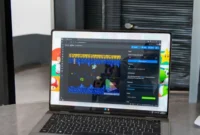How do you chat with your PDF documents? Why do AI bots lose context in large PDF files? This article explores new trends in AI-powered PDF interaction and discusses how tools like Adobe Acrobat AI Assistant, AskPDF, and ChatPDF can enable natural language conversations with PDF documents.
We’ll explore AI bots’ challenges when processing large PDF files, such as token limitations, processing complexity, and document structure. AI models are great for scanning long documents and extracting key information, just like interacting with PDF files.
They analyze text, identify patterns, and draw conclusions or inferences. In Google Drive, you can use AI tools to efficiently process documents, making it easier to manage, understand, and act on the information they contain, simplifying your workflow.

How Do You Chat With Your PDF Document?
You can ask a chatbot anything, and it will provide clear and accurate information from the PDF file you provide. For example, you can give it a textbook and ask it to summarize chapters, interpret diagrams, solve problems, draw tables, create a textbook, develop lesson plans, make flashcards, etc. Maybe you can ask it practice questions. The chatbot can act as a teacher and teach lessons from the textbook. The possibilities are endless.
These bots are incredibly good at this, so it seems like something out of science fiction. Since it is unlikely that a bot will simply generate information when chatting with a PDF file, you can ask it to call up the page number and check the details whenever you want. There are several ways to chat with a PDF document using AI:
Adobe Acrobat AI Assistant
- Upload your PDF to Adobe Acrobat.
- Sign in to your Adobe account.
- Type a question in the chat box.
- The AI will analyze the document and provide answers.
- You can also ask for a summary of the work or based on the document.
AskPDF (Xodo)
- Upload your PDF to AskPDF.
- Type a question in the chat box.
- The AI will synthesize the document and answer your questions.
- You can also use AskPDF to highlight important information and create notes.
Smallpdf Chat with PDF
- Upload your PDF to Smallpdf Chat as a PDF file.
- Type a question in the chat box.
- The AI will answer your questions based on the content of the document.
- You can also use Smallpdf to extract text from the PDF and translate it into another language.
ChatPDF
- Upload your PDF to ChatPDF.
- Type a question in the chat box.
- The AI will answer your questions and provide a summary of the document.
- You can also scan multiple documents with ChatPDF and find related links.
Sharly AI
- Upload your PDF to Sharly AI.
- Type your question in the chat box.
- The AI will answer your question and provide a summary of the document.
- You can also get work from documents from Sharly AI.
These tools allow you to work more naturally with your PDF documents. You can ask questions, get summaries, and get information without having to read the entire document.
Why Do AI Bots Lose Context In Large PDF Files?
Many AI bots struggle to handle large PDF files due to file size or token capacity limitations. Tokens are text units that help store the content of a conversation, typically consisting of four characters. If the document exceeds the bot’s token limit, you won’t be able to track previous parts of the conversation.
As the file grows larger, the bot may forget previous details, requiring you to provide the same information over and over again. Large token capacity allows bots to “remember” long interactions, but even these systems struggle with long documents. AI bots can lose context in large PDF files due to several factors:
Token restrictions
- AI models process text in units called tokens. Each token represents a word or part of a word.
- Large language models have a limited token capacity, meaning only a certain amount of text can be processed at a time.
- If the PDF exceeds this limit, the template may struggle to maintain the context of the entire document.
Processing complexity
- Large PDF files often have complex structures, such as multiple sections, tables, and images.
- AI models have difficulty understanding and processing these complex structures, leading to a loss of context.
Document structure
- The structure of the PDF affects how well the AI model understands it.
- Poorly formatted or inconsistently structured PDF files can make it difficult to identify relevant information in a model.
Design Limitations
- Even the most advanced AI models have limitations in their ability to understand and process complex information.
- As PDF size and complexity increase, the model’s ability to preserve context may decrease.
Downloading and Classification Challenges
- When a question is asked, the AI model needs to retrieve relevant information from the PDF file.
- For large PDF files, this downloading process can be cumbersome, and the model may not always find the most relevant information.
- Additionally, the model has difficulty properly prioritizing the retrieved information, resulting in incorrect or irrelevant answers.
Researchers are Removing Context Loss in Large PDF Files Because
To address context loss in large PDF files, researchers are exploring techniques such as breaking documents into smaller chunks, using advanced methods to represent context, improving information retrieval and classification capabilities, and designing AI models that are more suitable for documents.
- Document splitting: Break large PDF files into smaller, more manageable parts.
- Context embedding: Use advanced techniques to make document context easier for a model to understand.
- Improved search and classification algorithms: Develop more efficient and accurate ways to retrieve and classify relevant information.
- Improved model architecture: Designing AI models that are better equipped to process large, complex documents.
How Gemini Integrates with Google Drive to Improve Document Workflow
Gemini, Google’s advanced artificial intelligence, is tightly integrated with Google Drive and transforms your document workflow. Using Gemini’s powerful language creation and understanding, you can:
Smart search and retrieval
- Keywordless search: Find specific information in documents without relying on specific keywords.
- Contextual understanding: Gemini understands the context of your query to provide more accurate results.
Document summaries
- Quick insights: Quickly get to the heart of a long document.
- Tailored summaries: Focus on key topics or actions and summarize them to suit your needs.
Content creation and editing
- Writing assistance: Create a first draft or outline for a variety of documents.
- Style and tone recommendations: Improve the quality of your writing by improving style, tone, and clarity.
- Language translation: Easily translate documents between languages.
Data mining and analysis
- Automatic data mining: Extract relevant information from structured and unstructured documents.
- Data visualization: Create deep visualizations to better understand data trends.
Conclusion
As AI continues to evolve, we expect to see more sophisticated tools that help us interact with PDF documents in new and innovative ways. By understanding the limitations of current AI technology and the challenges faced by large PDF files, we can appreciate the significant progress that has been made and look toward the future of AI-powered document communication.
Although AI has come a long way in recent years, it is important to remember that it is still a developing technology. As such, AI currently has limitations in what it can do, especially when it comes to large and complex documents. However, as AI advances, we hope to address these limitations and expand the capabilities of AI-powered document interactions.