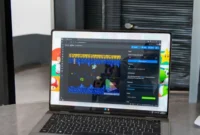How does Netflix prevent screen recording on a black screen? How can you find legal ways to record Netflix content for personal use? This article will discuss the reasons behind Netflix’s screen recording restrictions, the implications of bypassing them, and legal ways to get Netflix content for personal use.
If your screen recording of a Netflix movie or TV show ends with a black screen, it’s not a problem with your recording software. Netflix, like other streaming services, uses digital rights management (DRM) protection to prevent unauthorized copying of content.
This DRM technology prevents screen recording tools from recording video and creates a black screen. To watch Netflix content legally, you must stream it directly through the platform without trying to record it.

Why Does Screen Recording Fail on Netflix?
If you get a black screen when you try to record a movie or TV show on Netflix, the problem may not be with your screen recording software, but with digital rights management (DRM) protection. Netflix, like many other streaming platforms, uses DRM technology to prevent unauthorized copying and distribution of its content.
Why does this happen?
Netflix DRM protection: Netflix has implemented technologies such as HDCP (High-bandwidth Digital Content Protection) and encrypted streaming to prevent users from recording or downloading their content. DRM protection can block the video signal or replace it with a black screen when you try to record a screen.
Recording software limitations: Most screen recording software cannot bypass these protections. Some programs can detect when DRM is present and automatically prevent recording, resulting in a black or blank screen.
Browser/device-based protection: How you access Netflix (via a web browser, app, or device) also affects recording. Browsers such as Google Chrome or Firefox can activate this DRM mechanism when playing Netflix content.
What can you do?
- It’s not easy to bypass DRM protection: It’s important to know that bypassing DRM protection is a violation of copyright law and is illegal internationally.
- Using external tools: While some screenshot tools still allow you to record through certain loopholes, attempting to do so may violate Netflix’s terms of service and the software you’re using.
Legal Ways to Record Netflix Content for Personal Use
Suppose you’re recording Netflix content for legitimate purposes (e.g., for personal reference or offline viewing). In that case, there are several legal and safe ways to do so without violating terms of service or copyright laws. Here are a few options:
Use the official Netflix download feature
Netflix offers a download option for offline viewing, but it’s only available through the Netflix app on mobile devices (smartphones and tablets) and on some Windows 10/11 devices.
- Mobile devices: You can download movies and TV shows directly to your device from the Netflix app. Simply open the Netflix app, find the content you want to watch, and look for the download icon (down arrow) next to a supported title.
- Windows 10/11: If you have Netflix installed on your Windows PC, you can download some movies and TV shows for offline viewing. The process is similar to that for the mobile app.
It’s the only legal way to “store” content offline through Netflix without using third-party software or breaking DRM protection.
Using Legal Third-Party Streaming Services
Some Services allow you to legally post content for your personal use. These services are primarily for TV or live streaming, but they don’t support streaming platforms like Netflix due to DRM protection.
- Digital Video Recorder (DVR): A legal alternative to traditional TV is to use a DVR service to record content for later viewing. But again, this won’t work for Netflix content due to DRM.
Watch Screen Mirroring or Casting
If your goal is to watch content on a larger screen or share it with others, you can use screen mirroring or casting through compatible devices like Chromecast, Apple TV, or Smart TV. These options allow you to share Netflix content, but they don’t allow you to record it.
- Chromecast/Apple TV: These devices allow you to stream or mirror Netflix from your phone, tablet, or computer to your TV. However, it still doesn’t allow you to cast content.
Buy or rent content elsewhere
In some cases, you can buy or rent the movies or TV shows you want to record from other platforms (e.g. Amazon, iTunes, Google Play, etc.), buy or rent content, and sometimes download it for offline use. This will allow you to legally access the media in the form of recordings (e.g. digital purchases).
What Not to Do?
- Don’t use screen recording software to bypass DRM: Using third-party software to record Netflix content may seem tempting, but it’s not a legal option. Most countries have strict laws against DRM (Digital Rights Management) circumvention, which can lead to fines or legal action. Plus, it violates Netflix’s terms of service.
- Don’t try to use software to remove DRM: DRM removal tools are often illegal, and using them to record or share content can have serious consequences.
Shouldn’t you try bypassing Netflix DRM?
It is illegal to record or distribute Netflix content even if you try to bypass DRM (Digital Rights Management). Doing so violates Netflix’s Terms of Service and copyright laws, and may result in legal action and the loss of your account. Hardware acceleration in browsers is essential for DRM protection and optimal video playback, as it uses your GPU to improve video quality and performance.
Disabling this feature may result in poor playback quality. There are tools available to bypass DRM, but they can contain malware, so using them is risky. You may not agree with Netflix’s DRM, but it helps protect content and supports its business model. Here are some additional things to consider:
- Ethical Considerations: While the legal and technical aspects are important, it’s also worth mentioning the ethical implications of pirated content. This can hurt creators and production and lead to fewer quality shows and movies.
- Workarounds: DRM can be frustrating, but it’s important to understand its purpose. Instead of resorting to illegal means, consider supporting the platform by signing up and enjoying the content legally.
- Specific Details of Legal Action: While the potential for legal action is real, it’s important to note that the severity of the consequences can vary depending on factors such as the scope of the infringement and jurisdiction.
Conclusion
While it may be tempting to record Netflix content offline, it’s important to respect the platform’s digital rights management (DRM) protections. The safest and most legal option is to use Netflix’s built-in download feature to watch offline. For long-term access, consider purchasing or renting content through legal channels.
Avoid using third-party screen recording software to bypass DRM, as this violates copyright law and Netflix’s Terms of Service. By following these guidelines, you can watch your favorite shows responsibly and respectfully, respecting intellectual property rights. Always prioritize legal and ethical ways to access and watch content.