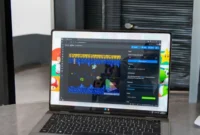Is your VPN running slow? Do you want to increase the speed of your VPN? In this article, we’ll share some important tips to help you improve your VPN’s performance. From choosing the right server and protocol to optimizing your network settings and using split tunneling, these practical solutions can significantly improve your VPN’s speed. Whether you’re browsing, streaming, or gaming, these tips will help you get online faster and more easily.
Many people turn to VPNs to increase their online privacy and security, only to find that their internet speeds are suddenly slowing down. But what exactly does a VPN do, and why might it be causing this slowdown? A VPN works by creating a secure, encrypted path between your device and the internet, keeping your data private from hackers, advertisers, and others trying to track your activity. This encryption process makes it appear as if you’re in a different location, which can help you access content that might be restricted from where you are.

Why do people use VPNs?
People use VPNs for enhanced privacy, security, and access to restricted content. VPNs protect their privacy by masking their IP address and preventing websites, advertisers, and ISPs from tracking their activity. They also encrypt their internet traffic, which can help protect sensitive information, especially on public Wi-Fi networks. Some common reasons include:
- Privacy Protection: Mask your IP address and prevent tracking.
- Security: Encrypt your data, protecting you from hackers, especially on public Wi-Fi networks.
- Access Restricted Content: Bypass geo-blocks for streaming services or websites.
- Bypass Censorship: Allow access to blocked content in restricted countries.
- Anonymity: Helps you stay private and avoid online tracking.
Why is VPN Performance So Slow?
If you’re noticing slow VPN performance in certain regions, there are many factors that could be contributing to the issue. Here are some common region-specific causes of slow VPN speeds and what you can do to fix them:
Server load in popular regions
High-demand locations like the US, UK, and Europe experience heavy traffic on VPN servers, as many users connect at the same time. This overload can cause connection speeds to slow down and performance to drop as the server struggles to handle the high volume of traffic. Users in these regions may experience lag and interruptions, especially during peak usage times.
Geographic distance from the VPN server
The greater the distance between you and the VPN server, the longer it takes for data to be transmitted, which reduces your speed. For example, if you are in Asia and you are connected to a server in the United States, the physical distance will cause significant latency and delays in data transmission. This can slow down browsing speeds and affect streaming or gaming performance, especially when connecting to a server on the other side of the world.
Internal network infrastructure (regional delays)
In areas with poor internet infrastructure, such as rural areas or underserved countries, latency and speed may be higher before using a VPN. These areas may have network congestion or limited bandwidth, which can further impact online performance. Connecting to a VPN in such areas can exacerbate these issues, resulting in latency, slower browsing, and poorer streaming quality.
Censorship and VPN restrictions
In regions such as China, Russia, and the Middle East, governments strictly monitor and restrict VPN usage. This can lead to slow speeds through throttling, deep packet inspection, or VPN blocking. These measures can interfere with VPN performance, reduce speeds, and cause latency and connection issues, making it difficult for users to maintain a stable and fast online experience.
Block or restrict regional VPNs
Some ISPs, especially in regions with restricted VPN usage, may intentionally throttle VPN traffic or block certain VPN protocols. This can result in slower speeds and poor performance as the ISP throttles or interrupts encrypted data traffic. Users may experience browsing slowdowns, streaming, or connection issues, especially when accessing restricted content or for privacy reasons.
Server Availability in Certain Regions
Some VPN providers have limited server coverage in certain regions, which can lead to slow speeds. With fewer servers, the load is spread across fewer options, leading to congestion and reduced performance. This lack of server variety makes it difficult to find an optimal connection, especially during peak usage times, which can lead to slow speeds and inconsistent VPN usage.
Traffic patterns in some regions
In some countries, ISPs use “traffic shaping” to prioritize certain types of internet traffic over others, such as streaming and gaming. This can slow down speeds because ISPs slow down or prioritize encrypted data when using a VPN. As a result, users may experience slower browsing or connection speeds and reduced performance when connected to a VPN, especially if the ISP is actively managing bandwidth.
Time of day/Network congestion
In densely populated areas, network congestion slows down Internet and VPN speeds during peak hours (e.g., evenings or weekends). As more users are online, the available bandwidth is spread thin, causing connections to slow down and latency to increase. This congestion can affect VPN performance, causing lag, buffering, or reduced speeds, especially during peak hours when many users are accessing the same local server or Internet infrastructure.
Steps to take to improve VPN performance in specific regions:
- Choose a server based on load: Many VPNs show the load (percentage of users) on a particular server. Choose servers that are less busy to avoid congestion.
- Use a VPN with regionally optimized servers: Choose a VPN provider with a global server network that has servers optimized for your region.
- Switch VPN protocols: If the server you’re connected to supports multiple protocols, try switching to a faster one (such as WireGuard or IKEv2) instead of OpenVPN or L2TP.
- Use a dedicated IP: Some VPNs offer dedicated IP addresses. Although this may be a paid upgrade, it can help improve your speeds by avoiding the slowdowns associated with shared IPs.
- Try different locations: Use a speed test tool (such as Speedtest.net) to test the speeds of multiple VPN server locations and see if a particular region performs better than others.
How to make VPN faster?
If you’re experiencing slow VPN speeds and want to make your VPN faster, here are a few solutions you can try. These tips address common causes of VPN slowdowns, including server load, encryption load, and network settings.
Choosing the right server:
- Proximity: Choose a server that is close to your location. This reduces latency and improves connection speeds.
- Server load: Choose a server that is less busy to avoid performance bottlenecks.
- Trial and error: Different servers work differently. Experiment with different options to find the one that works best for your needs.
Optimize your VPN protocol:
- WireGuard: This modern protocol is known for its speed and efficiency. If your VPN provider supports it, consider using it.
- OpenVPN: A popular and secure option, but it can be slower than WireGuard. Try the TCP and UDP protocols within OpenVPN to see which one works best for you.
- Avoid outdated protocols: Stay away from outdated protocols like PPTP and L2TP/IPsec, as they are generally slower and less secure.
Improve your network connection:
- Wired connection: Wired connections are usually faster and more stable than Wi-Fi. Use an Ethernet cable if possible.
- Optimize Wi-Fi: If you must use Wi-Fi, make sure you’re connected to a strong signal and use the 5GHz band for better performance.
- Router Optimization: Consider upgrading your router’s firmware to improve network performance and use a quality router.
Change your device and software:
- Restart your device: A simple restart can fix minor issues affecting your VPN connection.
- Update software: Update your VPN client and device’s operating system to improve performance and apply security patches.
- Disable unnecessary software: Background processes can eat up bandwidth and slow down your VPN. Temporarily disable unnecessary software while you’re using a VPN.
Consider your VPN provider:
- Server network: A strong, high-performance server network is essential for optimal VPN performance.
- Customer support: A reliable VPN provider will offer excellent customer support to help you resolve any issues.
Conclusion
By following these tips, you can significantly improve your VPN speed and enjoy a smoother online experience. Key strategies include choosing faster, less congested servers, switching to lightweight protocols like WireGuard, reducing encryption levels, and optimizing network settings. Additionally, using split tunneling, updating your VPN software, and troubleshooting local network issues can all further improve performance. With these tweaks, you’ll enjoy faster, more reliable VPN connections for activities like browsing, streaming, and gaming.