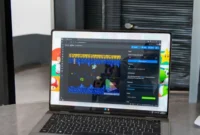uTorrent is a popular BitTorrent client that is small and resource-efficient. However, users sometimes encounter issues with uTorrent crashing. One common issue is that uTorrent crashes when connecting to peers, preventing downloads from starting or progressing. This can be caused by a number of factors, including network connectivity issues, firewall restrictions, tracker issues, and uTorrent configuration issues. Troubleshooting includes checking your internet connection stability, checking your firewall settings, updating uTorrent, checking torrent health, optimizing uTorrent settings, clearing cache and data, trying different torrent clients, and contacting your ISP.

uTorrent is a widely used BitTorrent client known for its resource-efficient use and user-friendly interface. It allows users to download and share files using the BitTorrent protocol. However, like any software, uTorrent sometimes has problems.
Why is this happening when uTorrent is stuck on connecting?
A common problem with uTorrent is that it gets stuck on “Peer to Peer Connection” and the client is unable to connect to other users sharing the torrent. This prevents uTorrent from continuing the download process because it is unable to establish the necessary connection with the seeder and leech. Several factors can cause this problem, including network settings, firewall interference, or tracker issues. Troubleshooting steps will help you resolve connection issues and restore proper torrent functionality. Here are some common solutions to the “stuck on connecting to peer” problem in uTorrent.
How can I Solve uTorrent stuck on connecting to peers Issues?
To fix uTorrent stuck on connecting to peers, try the following solutions: check your internet connection, update uTorrent, check torrent status, adjust uTorrent settings, clear cache, try another client, or contact your internet service provider. These steps should help reset the connection and improve download performance.
1. Check Your Internet Connection:
Keep your internet connection stable and check your firewall or router settings, as they may be blocking uTorrent access, preventing it from successfully connecting to peers, and interfering with your download.
- Stability: Make sure your internet connection is stable and uninterrupted.
- Firewall/router settings: Make sure your firewall or router is not blocking uTorrent from accessing the internet. You may need to add uTorrent to your firewall’s whitelist or configure port forwarding.
- ISP restrictions: Some ISPs throttle or block torrent traffic. Consider using a VPN to get around these restrictions.
2. Update uTorrent:
Updating uTorrent to the latest version fixes bugs, improves performance, and is compatible with new torrent protocols.
- Latest version: Make sure you are using the latest version of uTorrent. Older versions may have compatibility issues or security vulnerabilities.
3. Verify Torrent Health:
Check the number of spawners and leeches, check the health of your torrent, and make sure the tracker is active. Poor health can prevent you from successfully communicating with your peers.
- Seeders/Leechers: Check the number of seeders and leechers for a torrent. A small number of seeders can slow down or prevent downloads.
- Tracker Status: Check if the trackers are working properly. You can try adding more trackers to the torrent.
4. Configure uTorrent Settings:
To improve connection stability, adjust uTorrent settings such as bandwidth and protocol encryption. Proper settings can help bypass network throttling and improve download speeds.
- Bandwidth Settings: Adjust your bandwidth settings to optimize download and upload speeds.
- Protocol Encryption: Try different encryption settings to see if this improves performance.
- Peer Limit: Increase the maximum number of connections allowed.
- UPnP/NAT-PMP: Enable these features to forward ports automatically.
5. Clear uTorrent Cache and Data:
Clearing uTorrent’s cache and temporary files, and resetting settings can resolve errors, improve performance, and fix issues like “stuck connecting to peers” by removing corrupted or outdated data.
- Temporary files: Delete temporary files to free up space and resolve connection issues.
- Reset settings: Reset uTorrent settings to default.
6. Try a Different Torrent Client:
Trying a different torrent client, such as QBittorrent or Deluge, may help resolve issues with uTorrent. Alternative clients may have better performance or better torrenting and support services.
- Alternative clients: If the problem persists, consider switching to a different torrent client, such as qBittorrent or BitTorrent.
7. Contact Your ISP:
If network latency or congestion is a connection-related issue, check with your ISP. Fix: ISPs will throttle torrent traffic to ensure uTorrent performance with this decision.
- ISP interference: If you suspect that your internet service provider is interfering with your torrenting activities, contact them to discuss possible solutions.
Additional Tips
If uTorrent is stuck on “connecting to peers,” your ISP may be throttling or blocking torrent traffic. Some ISPs restrict P2P connections, causing slow or failed downloads. Contact your ISP to help determine if they are throttling your connection or enforcing traffic management policies. In some cases, using a VPN to encrypt your torrent traffic can bypass these restrictions and restore proper functionality. Checking with your ISP will ensure that there are no external restrictions affecting your torrenting experience.
- Avoid public Wi-Fi: Public Wi-Fi networks often have unreliable connections and can cause problems when torrenting.
- Use a VPN: A VPN can help bypass ISP throttling and improve your privacy.
- Check torrent forums: Look for specific information about the torrent you are trying to download, as there may be known issues or workarounds.
Conclusion
By following these steps and eliminating the common causes of the “stuck connecting to peers” issue, you should be able to restore uTorrent to normal operation and resume your downloads. Make sure your internet connection is stable and check for any interference in your firewall or router settings. Updating uTorrent, checking torrent health, and adjusting your bandwidth settings can help optimize performance. If the problem persists, try clearing your cache or using a different torrent client. If your internet service provider is restricting or delaying your connection, contacting your provider or using a VPN can help you overcome these obstacles. Using these troubleshooting methods, you should be able to resolve the issue and enjoy smoother torrenting.